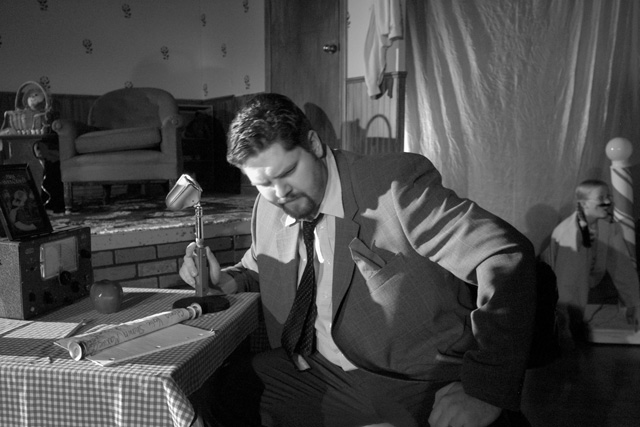|
|
Posted on December 14th, 2011 by Meredith
It can be quite frustrating when you spend all of your time installing a control panel only to realize that you just don’t like the layout and format once you have it up and running and have logged in. While you should certainly know that you are not the only person to have ever experienced this, you certainly need to know that there is something that you can do about it. You need your customers to see your company as unique. This will certainly help them remember you, and it will help you to stand out in a sea of competitors. This means that you need to find a way to add themes to your DirectAdmin. Since this is not a native feature, however, you are going to have to learn how to get around this. With an attractive DirectAdmin skin, your control panel can be as unique as your company.
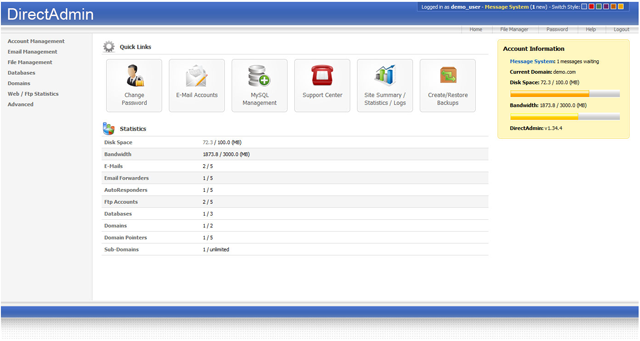
So, what do you do in order to implement something besides the default DirectAdmin theme? The answer is surprisingly simple. Taking the time to perform an online search will show you that there are actually a number of websites that can provide you with custom DirectAdmin themes or skins. You can also create your own custom DirectAdmin skin. This lets you customize your DirectAdmin license to your needs, rather than simply working with what the program comes with. Your control panel such as; cPanel, DirectAdmin, Plesk Panel and many others should have a layout that is easy for you and your end users to understand and utilize, and adding themes and skins is an easy way to accomplish this. Whether you are looking to simply create a look that is distinct to your company or are looking for a way to put the most requested features in a convenient location, creating custom DirectAdmin themes is definitely the best way to accomplish this.
Posted on December 13th, 2011 by Lyon
SolusVM has long been one of the most powerful virtualization options for consumers working within a budget or cost conscious atmosphere, and the program has just gotten better. SolusVM has just released a new module that enables customers to easily automate the management of their virtual private servers using a WHMCS module. This new feature will allow a large number of hosting providers to be able to take a more passive or “hands off” approach to deploying VPS services for customers all across the globe.
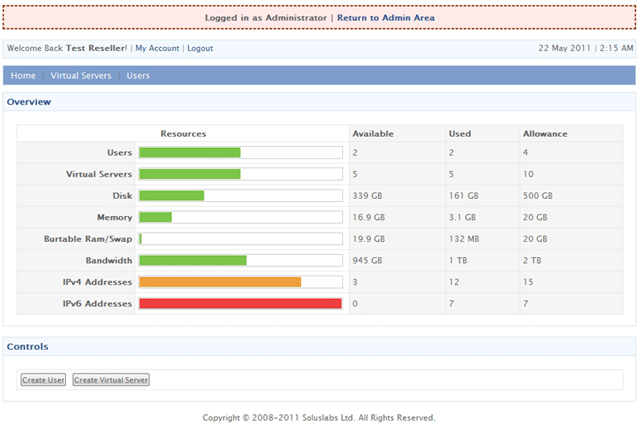
The new WHMCS module from SolusVM offers a surprising forty plus configurable fields. The module can also easily provision servers based on their locations and can also provide a myriad of other features and enhancements to improve the virtualization experience. Installing the SolusVM WHMCS module is a very straightforward process, and one that should not take more than about fifteen to twenty minutes in total from start to finish. The company provides extensive documentation on how to perform the integration as well, helping to ensure that every step of the process is as seamless and stress free as possible.
Provisioning your VPS servers regardless of location has never been quite as easy as it will be with the new SolusVM WHMCS module. When integrated and installed, this module will allow you to fully and completely manage your SolusVM system directly from within your billing system. Virtualization is a key part of hosting and hosting reselling, and having the best features and modules available helps to expand your offerings as well as to make your business more effective and cost efficient. The new WHMCS module from SolusVM really offers a wide range of features and is certainly something that any company looking to automate VPS deployment will be well served to take the time to consider.
Are you using the SolusVM WHM module? Do you have feedback that you wish to share? Perhaps your looking for another billing system module for SolusVM, such as Ubersmith, share your viewpoints with the community!
Posted on November 30th, 2011 by Dan
There is no doubt that Softaculous is one of the most powerful auto-installer programs on the market today. The company has implemented a vast number of scripts for some of the biggest and most popular programs available. But that doesn’t mean that a Softaculous license is right for everyone, or even that the company is without complaint. A recent outage experienced by the folks at Softaculous left a wide range of users unable to place orders or update their installations- a problem that cost the company a fair number of customers in the process. If you are looking for a good alternative to Softaculous, we have a couple of options that might work well for you.
 The two options we provide that compare or perhaps even outshine Softaculous in some ways are Fantastico and Installatron. Both of these auto-installer programs serve to give customers support for multiple languages and to offer a large number of scripts and programs that can be installed with only a single click. An Installatron license also offers a couple of other benefits, including the ability to work with virtually every single control panel available on the market today, including all major control panels, and the ability to support the Application Packaging Standard (APS) which will allow you to easily integrate your own software applications into the auto-installer. The two options we provide that compare or perhaps even outshine Softaculous in some ways are Fantastico and Installatron. Both of these auto-installer programs serve to give customers support for multiple languages and to offer a large number of scripts and programs that can be installed with only a single click. An Installatron license also offers a couple of other benefits, including the ability to work with virtually every single control panel available on the market today, including all major control panels, and the ability to support the Application Packaging Standard (APS) which will allow you to easily integrate your own software applications into the auto-installer.
The bottom line is that both Fantastico, with its 50+ open source scripts and a customer base of more than one million users per day, and Installatron, offer a viable alternative for people who are looking to move away from Softaculous. Whether you find that your faith in the software was shaken after the recent outage or it is just no longer capable of meeting your needs, it can help to know that there are high quality alternatives out there. Fantastico and Installatron alike offer excellent automation that can help you make your hosting service more user friendly and thus much more marketable to your end users.
Posted on November 19th, 2011 by Dan
Finding a new billing system for your business can be a very daunting task. Whether you are worried that your old billing system is no longer capable of meeting your needs or it has been taken out of operation, you need to be able to transition to a newer and more effective billing system quickly. Finding a solid ClientExec alternative may seem like a daunting task, but WHMCS actually provides the ideal solution. This alternative billing system is packed with important features such as multiple language support and easy management of themes. You will also find that WHMAutoPilot is a viable alternative as well, providing low resource requirements, automated account provisioning, and more.
WHMCS is certainly an excellent alternative to ClientExec. The software includes a very fast and very easy auto-installer that helps you get your sites online quickly. Total installation takes no more than about fifteen minutes, which greatly reduces your time spent offline. WHMCS offers a number of additional features, such as automated billing and signups, advanced reporting, and more. It is also integrated with more than sixty payment gateways and is designed to be highly developer friendly. When you are looking for a ClientExec alternative that will work for you, this is certainly a top option.

With WHMCS, you will find that there are many benefits as well. The software includes extensive gateway support as well as solid anti-fraud and security measures. It supports cPanel, WHM, and Plesk control panels, is easy to set up and use, and can be quickly and simply outfitted with custom modules.
No matter what your needs in terms of seeking ClientExec alternative, we can help. Let us show you which licenses would be best for your business need and let us assist you in finding a solution that will work to get your billing system back up and running as quickly as possible.
Posted on November 11th, 2011 by Lyon
Choosing the right billing system for your specific needs without choosing one that is overly complicated can seem like a difficult task. There are a number of WHMCS alternatives available to you, which can prove to be both helpful and confusing. A billing system that is overly complicated could take days or even weeks to fully implement into your business, and this can certainly be costly. On the converse, however, if the feature-rich nature of WHMCS is not working for your business or if you find that it is lacking the openness or specific features that you require, continuing to use the system may be an equally inefficient choice.

A WHMCS alternative may indeed be the best way for you to go with your business, but you need to know where to turn. Do you want a self-hosted application, or are you looking more for a SaaS (software as a service) hosted solution? You will find that both solutions are readily available to you, making it a bit easier to find something specifically tailored around your needs. WHMCS is a top billing system program, but depending on your needs, you may find more benefit from the use of Blesta, which offers accurate reporting graphs, simple invoicing, and more, or from ClientExec, which provides support for more than 12 control panels, easy customization, popular smartphone apps, and an array of other features.
Choosing billing software that makes a great WHMCS alternative can be easy if you understand the needs of your business. SaaS and self hosting options can both be quite easy to integrate into your site, and you will find that the most popular options are indeed quite feature-rich. Whether you need something that is fast and easy to integrate and understand or complex but detailed features are your primary concern, our customer support team can help you find the right WHMCS alternative for you.
Posted on November 4th, 2011 by Meredith
SHOUTcast Internet radio is one of the most popular website additions right now, and many hosting providers are asked to implement this feature or to offer the option to end users looking to set up their own website. This has caused many to ask whether SHOUTcast is implemented into the Plesk control panel software. Unfortunately, the answer right now is no. Currently, the only existing integration with SHOUTcast is through cPanel/WHM and WHMSonic. This module allows customers to easily manage their listeners, sound quality of their streams, and much more from within the control panel.
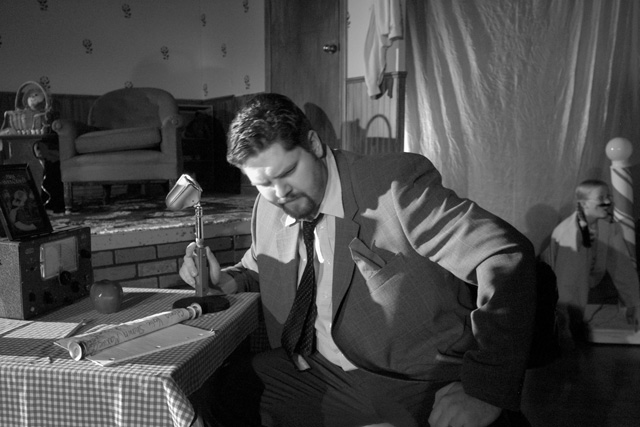
For those looking to integrate SHOUTcast on a Plesk based hosting site, the only recommended solution that enables retaining Plesk is quite complex, although certainly manageable. It is possible to simply install SHOUTcast manually as a service within a Plesk VPS. After doing this, you can use SSH, or shell access, to manually manage the interactions between you and your listeners. While it does cut back a great deal in terms of features and functionality, it enables you to keep operating within a Plesk based environment.
Of course, there is also the option to simply switch over to the cPanel/WHM control panel and to combine it with the WHMSonic plug-in. Doing this would allow you to easily manage all of your interactions via a web interface, which would in turn make it much simpler to not only manage listeners, but to manage all of the small details and features of your station as well. Integration may become available on Plesk in the future, depending on demand and the decisions of the company, but for now it is simply not an option. Unfortunately, it seems that users looking to integrate SHOUTcast will have to choose between a lengthy workaround or a new control panel environment to really make use of the program.
|
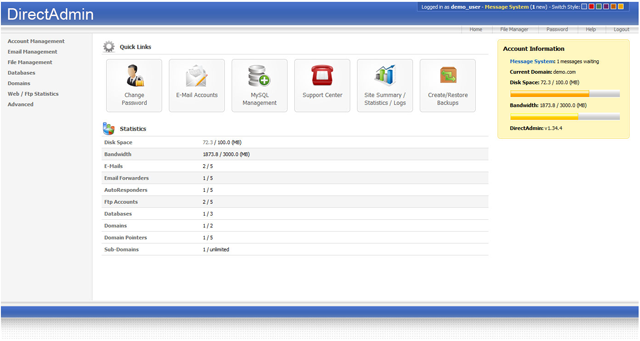



 English
English Español
Español
 Português
Português
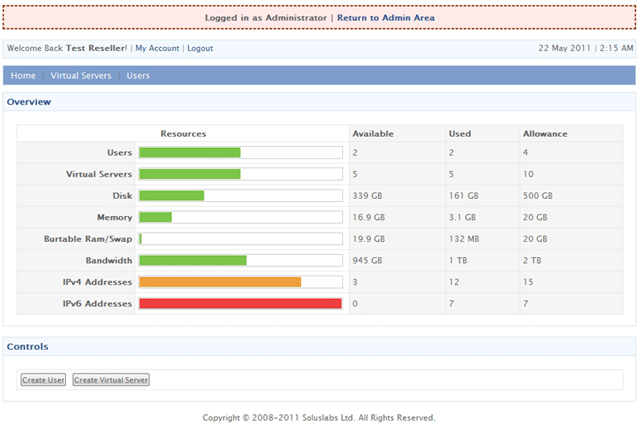
 The two options we provide that compare or perhaps even outshine Softaculous in some ways are Fantastico and Installatron. Both of these auto-installer programs serve to give customers support for multiple languages and to offer a large number of scripts and programs that can be installed with only a single click. An
The two options we provide that compare or perhaps even outshine Softaculous in some ways are Fantastico and Installatron. Both of these auto-installer programs serve to give customers support for multiple languages and to offer a large number of scripts and programs that can be installed with only a single click. An