It can be quite frustrating when you spend all of your time installing a control panel only to realize that you just don’t like the layout and format once you have it up and running and have logged in. While you should certainly know that you are not the only person to have ever experienced this, you certainly need to know that there is something that you can do about it. You need your customers to see your company as unique. This will certainly help them remember you, and it will help you to stand out in a sea of competitors. This means that you need to find a way to add themes to your DirectAdmin. Since this is not a native feature, however, you are going to have to learn how to get around this. With an attractive DirectAdmin skin, your control panel can be as unique as your company.
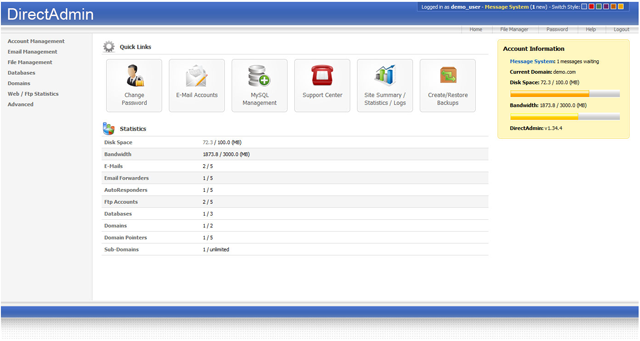
So, what do you do in order to implement something besides the default DirectAdmin theme? The answer is surprisingly simple. Taking the time to perform an online search will show you that there are actually a number of websites that can provide you with custom DirectAdmin themes or skins. You can also create your own custom DirectAdmin skin. This lets you customize your DirectAdmin license to your needs, rather than simply working with what the program comes with. Your control panel such as; cPanel, DirectAdmin, Plesk Panel and many others should have a layout that is easy for you and your end users to understand and utilize, and adding themes and skins is an easy way to accomplish this. Whether you are looking to simply create a look that is distinct to your company or are looking for a way to put the most requested features in a convenient location, creating custom DirectAdmin themes is definitely the best way to accomplish this.



 English
English
1 Comment (Comments now closed)
Thanks! I was hunting if this was even possible in DirectAdmin, and seems that it is. Thank’s for giving me a helping hand with this.