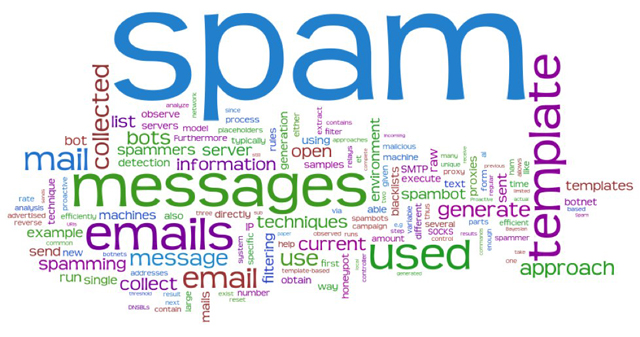|
|
Posted on October 18th, 2011 by Meredith
In terms of control panel software, cPanel and WHM have long been the traditional default choices. There is no doubt that the programs are quality and that they are effective, but for some users, there has certainly long been a need for greater scalability and more features. The days where there were no real alternatives to these programs have long since ended, and there are actually a number of new and existing programs available that provide a great alternative to cPanel. Plesk, ISPManager, InterWorx, and DirectAdmin all provide excellent alternatives for people whose needs are simply not met by cPanel.

What you will notice when searching for control panel software these days is that cPanel alternatives are not hard to find at all. In fact, they are quite prevalent. A Plesk license, for example, is largely considered to be cPanel’s biggest competitor. The software is incredibly feature rich, and it is also far less expensive to the end users who are required to purchase it. Add to this a much more user-friendly design and approach and you can start to see why the control panel software is giving cPanel a real competition in terms of popularity and user numbers alike.
Most of the cPanel alternatives, including Plesk, ISPManager, and DirectAdmin offer not just the same level of functionality as cPanel, but in many cases, they offer more. Benefits such as increased scalability to really meet the specific needs of the end user as well as lower costs and resource requirements make these alternatives a very viable and worthwhile option for a large number of hosting companies. Modern solutions offer a vast number of scripts as well as easy script installation and top level support. While a cPanel license will certainly still hold a place in the market, it is no longer the only option or even guaranteed to be the most effective option.
Posted on October 14th, 2011 by Dan
If you hate waking up in the morning only to find that your inbox is full of spam messages that have absolutely nothing interesting in them, then you may need to re-tune your anti-spam settings on your web hosting account. When it comes to cPanel anti-spam solutions, you have two different options that you can choose from to clear out your inbox. SpamAssassin uses a content-matching function to assess whether an e-mail contains spam, and the SpamBox tool is a folder that will contain all of your spam e-mails. By using SpamAssassin and the SpamBox, you can create an e-mail account that is free from spam with the best Internet security available.
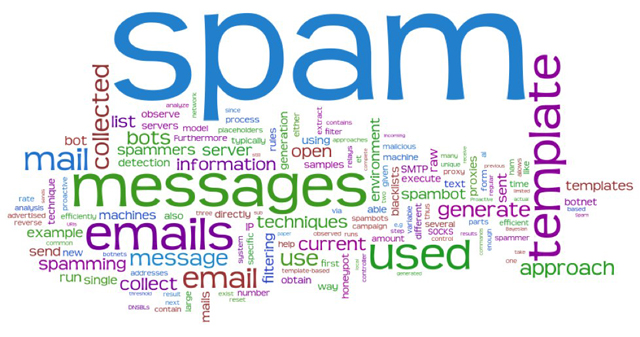
Both the SpamAssassin and the SpamBox are designed to provide you with infinity less spam so that you are only browsing relevant e-mails with information that you need. By using these two programs, you can dramatically cut down on the spam that you receive so that your mailbox is clean and organized. SpamBox and SpamAssassin are two of the ways that a cPanel licenses provides you with Internet security and more control over the content that you receive from directly within your control panel.
As if combating spam on cPanel wasn’t easy enough with SpamAssassin and SpamBox, you can also enable RBLs (Real-time Block Lists) that prevent unauthorized e-mails from even coming into your inbox. If they are sent from a source that was reported as a spammer, the RBLs will reject the e-mails before they clutter up your inbox. Having all of these features, cPanel makes it extremely simple to filter your inbox so that you only browse the e-mails that you actually want to see. Licensing cPanel not only allows you to use the Internet security preferences that you need for a safe and stable web space, but you can also use the SpamAssassin and SpamBox features to further enhance your online experience.
Posted on September 15th, 2011 by Lyon
If you need a simple and effective way to improve cPanel client management, then WHMCS is the best tool on the market. You can use this software to give your cPanel customers a more customized and complete virtual experience. The WHMCS billing system offers you so many features in categories like billing and invoicing, account creation, support tools, customer service, domain registration, and many more. If you are in the market for the best billing system software program for cPanel client management, then WHMCS is the obvious choice. With years of experience providing excellent customer support and advanced features, you can increase your business’s potential by adding WHMCS to your cPanel control panel.

Your virtual environment will run completely automated with WHMCS and cPanel. You can provide your clients with a streamlined purchasing process and customized invoices that showcase your branding images and logo designs. In addition, WHMCS has been programmed so that it integrates seamlessly with the cPanel platform. cPanel client management has never been as effective as it is with WHMCS. You can use these two programs together to create the best experience for your customers and make the process of maintaining and organizing your data much easier.
By licensing WHMCS and cPanel, you can obtain the optimal level of cPanel client management, and you can use the features to propel your business to the next level. Both WHMCS and cPanel are very easily scalable, and the features can be adapted to meet the specific needs of your business. The control panel market has a lot of great programs, but there are not many that are as powerful as WHMCS and cPanel. For a completely automated cPanel client management system, integrating WHCMS into your control panel will give you maximum benefits and allow you to streamline your tasks.
Posted on September 13th, 2011 by Dan
Plesk control panel’s Game Server module allows users to set up game hosting and run virtually any game on their dedicated server or Linux server. The module includes Counter-strike game server and Battlefield 2 Game server, so game hosting is taking up a much more substantial portion of the market. Other games are available on the Plesk panel, but these are just the most popular. You can find a number of different hosting providers that can offer game hosting, and there are other control panels that offer game hosting, also.
In addition to Plesk, cPanel is another program that offers game hosting services that can be run on a Linux server or dedicated server. cPanel has a games module called “cPanel Game Server” which supports over 16 different types of games ranging from Half-Life to America’s Army, and it is packed with features for the gamer. The cPanel Game Server is an interesting way to look at game hosting because it not only offers you the ability to set up your favorite games, it is also part of the cPanel family so it is extremely functional with a wide set of features to make the gaming experience better overall.

You can install the cPanel Game Server directly on your cPanel control panel from the “Manage Plug-ins” tab. After you have installed the plug-in, you can then go on to add any of the supported games and start using them on your Linux server or dedicated server as quickly as you want. There are a number of supported games on cPanel, and you can find an up-to-date list to see if your game and the version that you play is supported by the game server.
Game hosting is a great feature on the cPanel and Plesk control panels, and you can also use this on a Linux server or a dedicated server, whichever you prefer.
Posted on July 14th, 2011 by Brad
cPanel is one of the most popular control panel programs on the market because of the user-friendly interface, the advanced features, and the heightened security preferences on the site. cPanel lets you create backups with ease that you have never experienced with any other control panel. You can enjoy the cPanel backup wizard that lets you download a backup of your site directly to your desktop. With a control panel license like cPanel, you can also receive notifications via e-mail once the backup copy has been completed so that you can leave it working without any worry.

A cPanel license is very easy to obtain, and if you are more interested in using the control panel for just a few months to see if it has everything that you need, then you can obtain a control panel license on a monthly basis. A monthly control panel license is great for many people because you do not have to purchase it outright, you can experiment with the software by leasing it monthly so that you can determine whether the cPanel license gives you what your business needs to stay successful and create a more streamlined virtual environment, so that you as the webmaster and administrator can spend less time on tedious daily tasks.
With a cPanel license, you can also backup your control panels via a command line with one command (/scripts/pkgacct USERNAME). Once you have your cPanel backups, restoring them is a very simple process. It is just as easy to restore your cPanel accounts through your WHM or through the command line using (/scripts/restorepkg USERNAME). Either way, a cPanel license makes working with backups a breeze, and it is certainly the best control panel license on the market for automating and managing your hosting client accounts and other important business data. With a control panel license from cPanel, you can take full advantage of one of the most popular and feature-rich programs on the market.
Posted on May 6th, 2011 by Dan
When building a reseller base for your services, nothing is more important than an easy to use control panel. By choosing a good control panel, you will be able to offer flexible services to your customers that are adaptable and easy for you to manage. This is a great benefit to any hosting provider, and WHMSonic is just one add-on module that will enable you to build resellers and increase your customer base.
WHMSonic has a tight integration with cPanel/WHM, and this makes integration super easy for you. Adding a reseller to your empire is as easy as going to the cPanel Reseller Center and creating the package that your new customer would like to use. Resellers have so many options, and licensing software from a reseller allows you to get a better deal and still have all of the same features that you would normally have if you licensed the product through the software developers.

Reselling software has become a really lucrative business, and if you are just getting started as a reseller, then offering a couple of different products to your customers is the best way to acquire new business. The more business that you can generate from adding programs like WHMSonic will benefit you in the long run because your customers may come back again in the future for other similar items or to upgrade their control panel or billing system. Since resellers have so many options on which programs to license, it is helpful to know which programs your customers actually want.
WHMSonic is becoming increasingly popular as people look to add a more customized feel to their website with music or audio recordings. By offering WHMSonic to your reseller customer base, you can greatly expand your business potential and increase your potential revenue stream.
|




 English
English Español
Español
 Português
Português