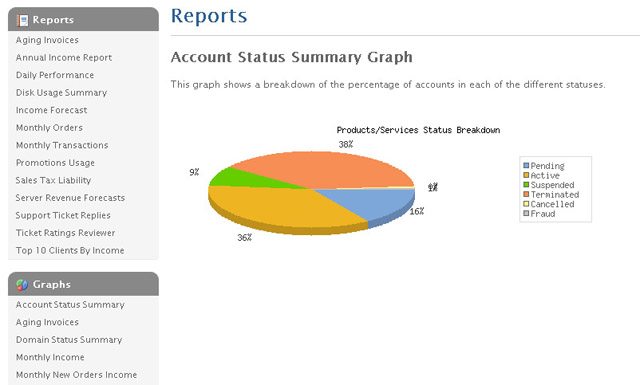|
|
Posted on April 20th, 2012 by Meredith
WHMCS is the best way to manage your client invoicing needs. With WHMCS, you no longer need to worry about processing your invoices because the automated invoicing feature can take care of that task for you. WHMCS will automatically bill your customers on a recurring basis for any subscriptions that you have setup. If you prefer a manual method, you can always generate an invoice manually whenever you would like to as well. cPanel and WHMCS work seamlessly with one another so you can create a completely streamlined management process on your control panel. cPanel client management is very simple with the WHMCS billing system because there are so many adaptable and customizable features that you can take advantage of at any time.
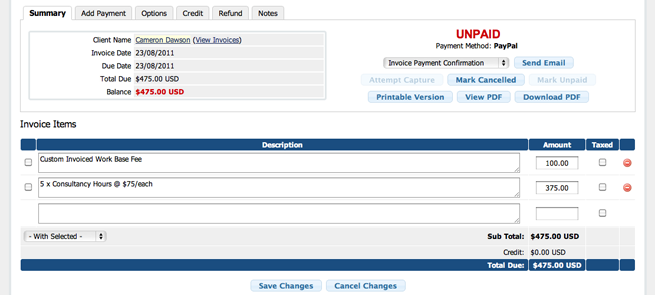
Many extra features are also available with WHMCS such as quotes and estimates, which can be converted into invoices with the click of a button. You can also enjoy full-scale tax support allowing you both inclusive and exclusive tax data to your invoices. Read the rest »
Posted on October 1st, 2011 by Dan
Are you a software developer? If so, you would be interested to hear about the WHMCS licensing add-on module. The WHMCS billing system licensing module will give you the ability to license your software for external use by your clients. Supporting two different methods of license validation, WHMCS has built a module that can ensure a constant revenue stream for you and your business. This is an excellent addition to any hosting business especially for those that are particularly savvy with module development. WHMCS has always been extremely developer-friendly with open sourced modules and API capability, but now they have taken their product to the next level for developers.

The WHMCS licensing module integrates directly with the WHMCS billing system allowing for automatic licensing provisioning, suspension, creation, and termination. Other features and functionality also provide for automated update periods, and this provides functionality for your customers to only be able to receive software updates for a limited amount of time. Updates are an integral part of module development, and you probably know how important it is to keeping your customers satisfied. You can provide these updates and limit the amount of time that they will be accessible all with the new licensing module for the WHMCS billing system.
WHMCS also offers you the capability to add WHMCS modules directly to the interface so that you can take advantage of your own skill. In accordance with the licensing procedures, you can allow customers to purchase anything that you create with WHMCS, and this can lead to a more productive web development experience for you, the developer. WHMCS is always looking to expand their billing system, and really, developers have found a great resource with the program because it is so easily adapted and customized. There are additional features on WHMCS that make software development a breeze so that you can not only take advantage of the excellent features on the program but also create expandable and scalable modules as you see fit.
Posted on September 7th, 2011 by Dan
WHMCS is the quickest way to get your cPanel startup hosting company off the ground and active online. You can find the resources and devices that you need to automate and manage your billing system, and WHMCS is one of the most advanced software programs on the market. A WHMCS license will allow you full access to the most revolutionary and exciting features offered by WHMCS. This billing software has multiple uses, and in addition to automated account creation, invoicing, support systems, domain registration, and security features.
With a WHMCS license, you can manage your system with support and service integration only found in billing software. WHMCS support software has an easy to use customer management interface that makes it even more productive for your business to integrate the new software into your existing control panel. Millions of people use WHMCS, and the developers have designed the software so that you can integrate third party applications with API and enhance your interface with new scripts and applications. You can even integrate custom forms right into your website made directly from the WHMCS administration center.

In addition, you can install SSL certificates on your system, support multiple languages, automatically back up your database, and configure specific e-mail alerts. With a WHMCS license, you can allow your creativity to run wild because the open source platform is extremely developer friendly. You can create custom modules and distinctive new features with customizable templates and unique gateway modules. There are so many different options to choose from when you use WHMCS, and a license is the first step to installing your billing software. WHMCS support software will be able to give you the best options for revitalizing your billing system and managing your business’s needs more efficiently.
With WHMCS, you will have a multi-faceted support system available to help automate and manage your every need.
Posted on April 29th, 2011 by Dan
The WHMCS billing system has one of the most intricate reporting functionalities of any billing system currently on the market. Providing over 23 different types of reporting, you can dice and slice the reports to meet any of your clients’ requirements. You will also gain valuable information on how your business is doing in the industry with their reports on your billing system. Some of the reports currently available to you on WHMCS are aging invoices, annual income reports, daily performance evaluations, client statements, income forecasts, sales categorized by product, top 10 clients by income, and support ticket replies.
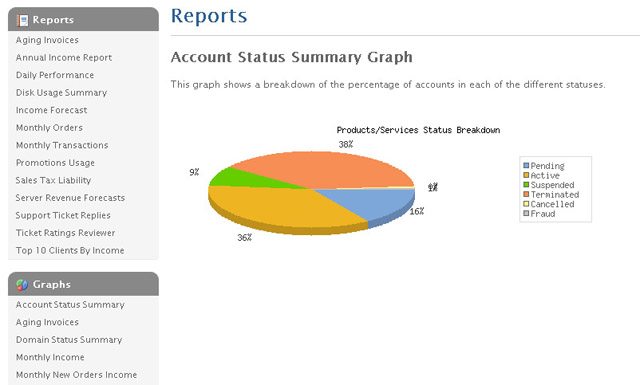
Additionally, if a report that you are looking for is not available to you, then you can create your own reporting module easily on your billing system with just a few customized tweaks in the template that WHMCS provides. You can have your own reporting up and running in less than two hours, and this is excellent for anyone that needs insight into their business operations and the ideal virtual environment to attract more customers. You can learn a lot about your business by simply comparing a few different elements that are found in the itemized reports available on the WHMCS billing system.
It is very simple to access your reports, you can click on all of the existing reports from the modules/reports folder, and you can also access any of the reports that you create just as easily. If you need more information on your billing system, WHMCS is the best resource on the market. By using your business’s reports, you can improve your business so that you can really excel in the marketplace. Each of these reports will provide you with valuable information on your clients, your business productivity, and the efficiency of your website, and to create lasting growth in your company, you need detailed information on your operations that you can view at any time.
Posted on April 14th, 2011 by Dan
The most exciting news hitting the wires about WHMCS right now is their introduction of an Android app. WHMCS just launched one of the most innovative Android apps on the market, and it has brought the functionality of WHMCS to the next level. WHMCS mobile is one of the most exciting elements to the WHMCS billing system because it allows you to track invoices and manage your billing system on the go.
WHMCS now includes an iPhone and an Android app, and this has skyrocketed the capabilities of the WHMCS platform incorporating a multi-faceted approach to billing system management that can take place at any time from anywhere. All of your cPanel client management needs are available on WHMCS mobile, and this makes the product even more attractive to potential buyers. The new addition to the Android apps includes an extensive array of great features for professionals. You can manage your income summary, online staff, to do items, and activity log to keep track of your latest and greatest statistics. Browse, view, and accept or reject pending orders or process your new orders directly from your mobile device.

WHMCS mobile has really allowed the company to stay competitive and expand the services that they offer to their clients. The Android and iPhone app will probably not be the last we will see from the WHMCS apps, since the creation of WHMCS apps has been so wildly successful. With WHMCS mobile and WHMCS apps, you can now manage support and billing issues wherever you are, and this is one of the most innovative improvements to the WHMCS platform that has ever been revealed. The WHMCS billing system has not only integrated an app into the Android apps market, but they have also made the process of managing and automating billing systems more efficient by providing the most advanced technologies and security measures.
Posted on January 17th, 2011 by Meredith
For all of you WHMCS lovers out there, we at LicenseCube know how excited you were about the release of version 4.4.1. This version had some very nice features including probably everyone’s favorite…features for better optimization of your machine. This version also fixed some of their previous bugs, added support features, and many other improvements, making this an all-around awesome release for WHMCS!
Just as we are getting over our excitement, we are now introduced to WHMCS V4.4.2! “What else can be added?” you ask. Well, let’s take a quick look.
For this newest version, you can expect a lot of maintenance to any of the bugs that were previously reported and fixes to both versions 4.4.0 and 4.4.1.
Since there aren’t any database upgrades or template changes, if you are already running V4.4.1, upgrading to this latest version will be very simple. If you are currently running on a version 4.4.0 or earlier, you an install the latest full stable version by following these steps:
- Begin by taking a backup of your database through a tool such as phpMyAdmin
- Unzip the contents of the zip file download to a folder on your computer
- Remove the images/logo.jpg file to avoid overwriting your customised logo
- Upload the files to your existing installation folder overwriting any existing files
- Visit the admin area to access the upgrade script
- Accept the license agreement
- Confirm you have backed up your database and click the upgrade button
- Once the script finishes loading, delete the install folder
- Before the upgrade is completed, you must update your custom template with any new or changed template files
We hope you will enjoy the latest version of WHMCS billing system!
|
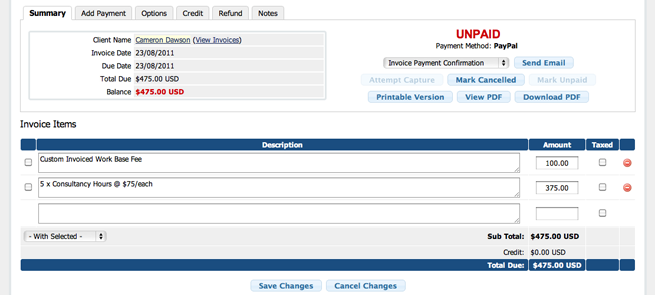



 English
English Español
Español
 Português
Português