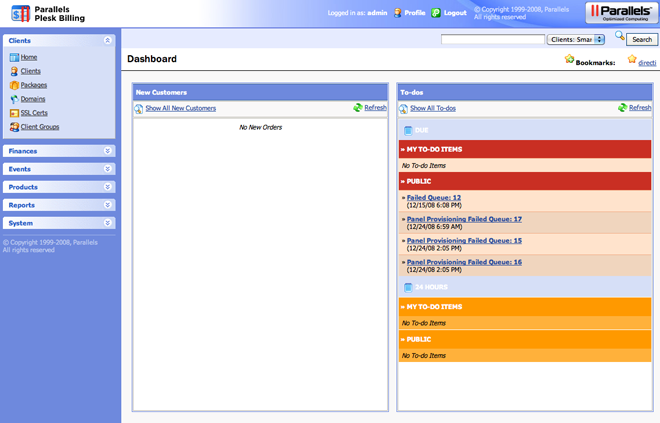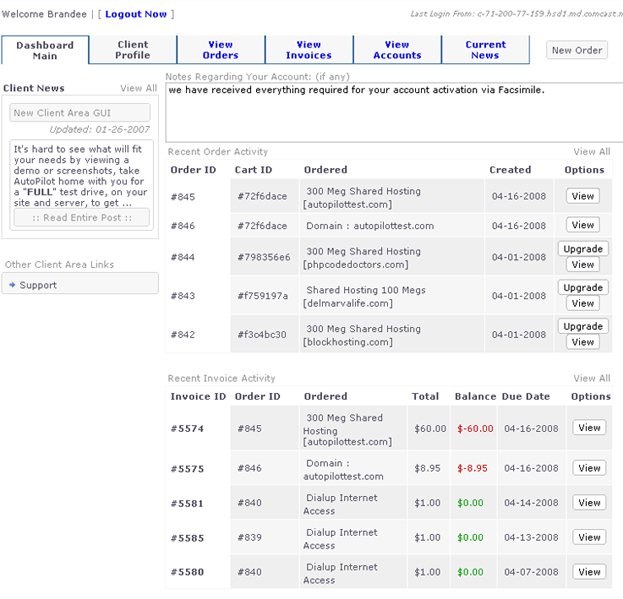|
|
Posted on February 16th, 2011 by Dan
If you are a cPanel user and are looking to ad a little extra to your WHM, why not try WHMXtra. For administrators, you will find that this advanced auto-installer will save you time and money by allowing you to quickly install software in a single click. If you are a hosting provider, a reseller of a datacenter or a broker between customers and datacenters, this software is a must have.
Support is important. With WHMXtra’s world-class support, you won’t have to wait to get assistance when you need it the most. This not only saves you time and money, but it also helps you provide your end user with better support, and that’s just good for business!
Featuring a clean design, large icons and easy navigation, WHMXtra’s interface is designed to allow you to carrying out tasks quickly and easily and find exactly what you need. With so many practical features available, you will find that you will actually use them and that they will add another level of ease to your server management.
Waiting for installations can really eat up valuable time. For a growing business, you need an auto-installer that saves you time by getting everything up and ready in a matter of minutes. Similar to the cPanel File Manager, you can even edit any file in your system as root right through cPanel/WHM.
One of the great advantages of using WHMXtra is that it is constantly evolving to better serve its end user’s needs. WHMXtra works to bring innovation; working hard to release new versions, and proving it even more impressive with each new release.
Posted on February 16th, 2011 by Meredith
When talking about Plesk Billing, three words come to mind; flexible, powerful and customizable. Whether you are a designer, developer or in the web hosting industry, Plesk Billing can be customized to handle any environment. Let’s go through some features that make Plesk Billing shine.
Plesk Billing does not down size when it comes to modules; in fact, they support one of the largest selections of modules. Whether you need a payment gateway such as PayPal or domain registration services, the selection is wide. If you’d prefer to build your own to fit your specific requirements, Plesk Billing has a built in API that will allow you to do just that.
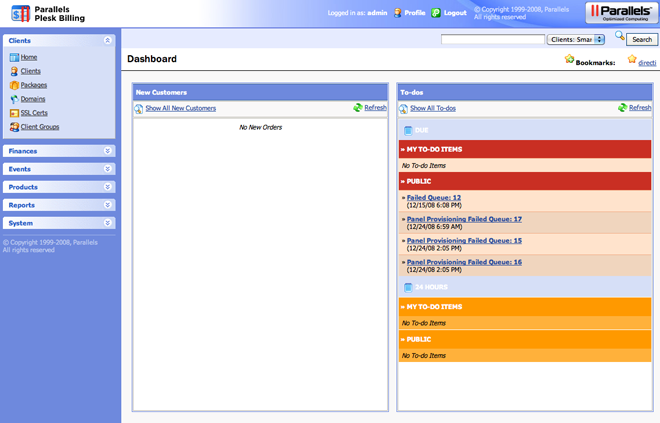
For those of you who are fans of Plesk Panel, you are going to love Plesk Billing. Much like the design of Plesk Panel, Plesk Billing will make it easy for you to navigate. Even if you are not a current Plesk user, you will find that the design makes finding what you are looking for very easy.
Having a business doesn’t mean you have to manage hundreds of accounts daily. Let Plesk Billing take over! This billing system not only manages all of your payments, but will also provide important information about your customers, such as detailed invoices and custom reports.
Plesk Billing allows you to customize virtually any feature. If you have special requirement in how you want to bill your customers, Plesk Billing will allow you to do this. You can design around what your business needs, rather than having to design your business around your billing system.
If you are looking for a versatile billing system that fits into almost any environment, Plesk Billing may just be the billing system you need.
Posted on February 16th, 2011 by Meredith
WHMAutoPilot does just as its name implies; it sets your online business on autopilot! With WHMAutoPilot, you will have minimal manual interactions to perform. You can set this billing system to manage everything from start to finish, which can be easily customized using an interface that is easily maneuvered.
One of the first things you’ll notice about WHMAutoPilot is the organized layout of the billing system’s interface. Even if you are a first time user, you will find that this billing system makes it easy to perform account modifications quickly and easily. Also, as an added bonus, there is no advanced coding necessary for the administrator when needing to change pricing and other varies features.
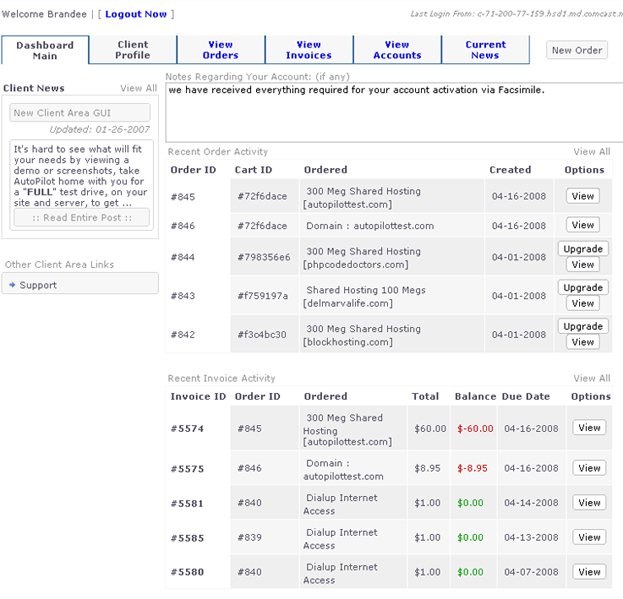
From start to finish, you have the ability to fully automate your hosting environment which allows you to focus on other things and get more accomplished. No longer will you have to worry about invoicing correctly and making sure customers pay their bills on time; WHMAutoPilot will keep track of these for you!
It’s important to have the ability to integrate with a variety of different payment gateways. As a business owner you’ll agree; having the ability to support multiple payment methods makes it easier on your customers and on you. WHMAutoPilot allows you to do just that.
Whenever you are dealing with monetary transactions and customer data, security is top priority. With WHMAutoPilot, security is never an issue. They employ an innovative approach that makes financial data impossible to obtain using industry grade encryption for all credit cards used.
From creation and termination of accounts, automated billing with multiple payment gateways, advanced security, and clean interface, you can easily modify WHMAutoPilot to your specific requirements and set it on autopilot! With the features offered and a price like this, this billing system is a win-win!
Posted on January 31st, 2011 by Dan
While everyone who is involved in any web related business, understands that keeping track of your customers and billing them on time is essential. Many of our billing system license holders happen to be in the web hosting industry. Of which, a wide selection of customers wanted to start offering domain names, but without the cost of actually purchasing a eNom reseller account, which is to be frank, is expensive and not as easy as it seems.
Having understood the challenge that we faced, we started figuring out ways we could tackle this issue. After a few days of digging (which we will admit, there is a massive amount of different registrars and reseller features offered) we saw that again eNom had the best line up of price, tld support, and existing billing system integrations.
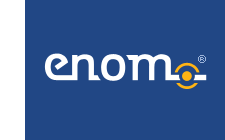
Once we had decided on eNom as the registrar (after two or more hours of discussion), we embarked on a reading exercise which in itself was a grueling task one might say. Some more discussions ensued which we finally came up with a solution (yaay!)
A module that we could integrate into our billing system which would allow all of our customers (new and existing) the opportunity to obtain a free eNom account. Not only is this a free eNom account, this will also be an automatic process so you don’t have to fill in a billion fields like you would otherwise have to at eNom.
When ordering a billing system, be it a Blesta license, WHMCS license, or any other sort of billing system within our lineup, you will now be offered a free eNom account with your purchase! Again, we are very excited to be able to offer this service to you our customer. We wish you the best in all of your endeavors.
Thanks again everyone for all the feedback, and keep them coming to feedback@licensecube.com
Posted on January 17th, 2011 by Meredith
For all of you WHMCS lovers out there, we at LicenseCube know how excited you were about the release of version 4.4.1. This version had some very nice features including probably everyone’s favorite…features for better optimization of your machine. This version also fixed some of their previous bugs, added support features, and many other improvements, making this an all-around awesome release for WHMCS!
Just as we are getting over our excitement, we are now introduced to WHMCS V4.4.2! “What else can be added?” you ask. Well, let’s take a quick look.
For this newest version, you can expect a lot of maintenance to any of the bugs that were previously reported and fixes to both versions 4.4.0 and 4.4.1.
Since there aren’t any database upgrades or template changes, if you are already running V4.4.1, upgrading to this latest version will be very simple. If you are currently running on a version 4.4.0 or earlier, you an install the latest full stable version by following these steps:
- Begin by taking a backup of your database through a tool such as phpMyAdmin
- Unzip the contents of the zip file download to a folder on your computer
- Remove the images/logo.jpg file to avoid overwriting your customised logo
- Upload the files to your existing installation folder overwriting any existing files
- Visit the admin area to access the upgrade script
- Accept the license agreement
- Confirm you have backed up your database and click the upgrade button
- Once the script finishes loading, delete the install folder
- Before the upgrade is completed, you must update your custom template with any new or changed template files
We hope you will enjoy the latest version of WHMCS billing system!
Posted on January 1st, 2011 by Meredith
Softaculous is one of the most comprehensive auto-installers on the market today. Having over 175+ scripts that are installable with just one-click, this allows you to integrate a wide variety of applications right into your web space. Many of the applications that are installable by Softaculous are open source; this is a great way to save money as you will not have to pay to use any of these. Additionally, Softaculous is versatile enough to support multiple control panels including DirectAdmin and cPanel/WHM.

Softaculous is well known for its speed, and when it comes to fast script updates, Softaculous delivers. They know that updates are important to ensure the smooth running of scripts. They constantly add features and scripts that become available on every new version they release and their script updates come out twice as fast as the competitions!
Another time saving feature that sets Softaculous apart is their one-step installer. This process only requires a few brief items filled out to complete the installation. This means faster script installations, and less hassle when it comes to deploying new scripts on your website.
Softaculous is not limited to only one billing system integration. It is supported by multiple control panels including Plesk, cPanel/WHM and DirectAdmin. Installation is quick and easy; simply download the correct installer for your control panel, and you’re on your way to seamless integration.
Along with saving you time and money, Softaculous provides you with the widest selection of any one-click installable scripts on the market. Having a wide selection of easily installable scripts is important. While you save time, Softaculous takes care of the technical side installation; this includes copying all the files into your web space as well as setting correct permissions and configuring the database.
Overall, Softaculous is a great auto-installer that saves you time and money and offers a wide selection of applications. You can learn more about how Softaculous can benefit you and business here.
|



 English
English Español
Español
 Português
Português