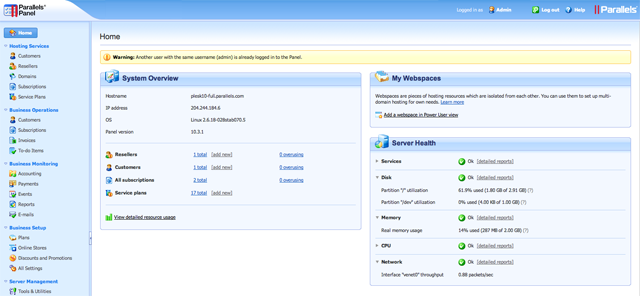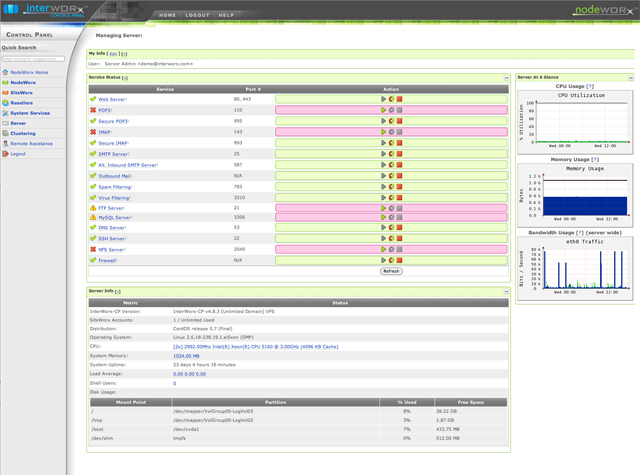|
|
Posted on November 4th, 2011 by Meredith
SHOUTcast Internet radio is one of the most popular website additions right now, and many hosting providers are asked to implement this feature or to offer the option to end users looking to set up their own website. This has caused many to ask whether SHOUTcast is implemented into the Plesk control panel software. Unfortunately, the answer right now is no. Currently, the only existing integration with SHOUTcast is through cPanel/WHM and WHMSonic. This module allows customers to easily manage their listeners, sound quality of their streams, and much more from within the control panel.
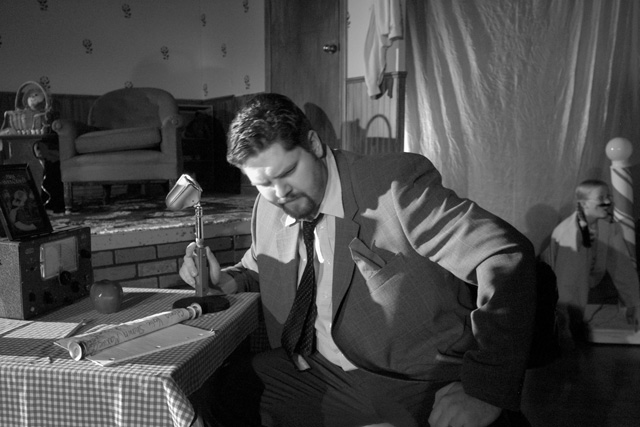
For those looking to integrate SHOUTcast on a Plesk based hosting site, the only recommended solution that enables retaining Plesk is quite complex, although certainly manageable. It is possible to simply install SHOUTcast manually as a service within a Plesk VPS. After doing this, you can use SSH, or shell access, to manually manage the interactions between you and your listeners. While it does cut back a great deal in terms of features and functionality, it enables you to keep operating within a Plesk based environment.
Of course, there is also the option to simply switch over to the cPanel/WHM control panel and to combine it with the WHMSonic plug-in. Doing this would allow you to easily manage all of your interactions via a web interface, which would in turn make it much simpler to not only manage listeners, but to manage all of the small details and features of your station as well. Integration may become available on Plesk in the future, depending on demand and the decisions of the company, but for now it is simply not an option. Unfortunately, it seems that users looking to integrate SHOUTcast will have to choose between a lengthy workaround or a new control panel environment to really make use of the program.
Posted on October 18th, 2011 by Meredith
In terms of control panel software, cPanel and WHM have long been the traditional default choices. There is no doubt that the programs are quality and that they are effective, but for some users, there has certainly long been a need for greater scalability and more features. The days where there were no real alternatives to these programs have long since ended, and there are actually a number of new and existing programs available that provide a great alternative to cPanel. Plesk, ISPManager, InterWorx, and DirectAdmin all provide excellent alternatives for people whose needs are simply not met by cPanel.

What you will notice when searching for control panel software these days is that cPanel alternatives are not hard to find at all. In fact, they are quite prevalent. A Plesk license, for example, is largely considered to be cPanel’s biggest competitor. The software is incredibly feature rich, and it is also far less expensive to the end users who are required to purchase it. Add to this a much more user-friendly design and approach and you can start to see why the control panel software is giving cPanel a real competition in terms of popularity and user numbers alike.
Most of the cPanel alternatives, including Plesk, ISPManager, and DirectAdmin offer not just the same level of functionality as cPanel, but in many cases, they offer more. Benefits such as increased scalability to really meet the specific needs of the end user as well as lower costs and resource requirements make these alternatives a very viable and worthwhile option for a large number of hosting companies. Modern solutions offer a vast number of scripts as well as easy script installation and top level support. While a cPanel license will certainly still hold a place in the market, it is no longer the only option or even guaranteed to be the most effective option.
Posted on October 7th, 2011 by Meredith
Parallels Plesk is opening up new possibilities for their clients by offering users more features and customization options than ever before. Now, when selecting the webmail service you wish to use in your Plesk control panel, you will able to select the Open-Xchange option so that you can more effectively manage your system. This will give Plesk mail users the first ever full business class option for their webmail interface.
Open-Xchange will truly transform Plesk’s standard of excellence to the next level with its assortment of great tools and services. For example, one of the cooler Open-Xchange tools is the unique “Social OX” feature that gives users the ability to consolidate any kind of existing email accounts. Google and Yahoo webmail accounts can all be placed into a folder in Open-Xchange so that they can be managed easier.

Open-Xchange is one of the many new innovations found on the Parallels Plesk control panel that will offer you a more comprehensive solution to managing and automating your hosting business or any other web development endeavor that requires a control panel. You can use Open-Xchange to optimize your webmail accounts and seamlessly manage each component so that you no longer have to worry that your accounts are contained in different locations. Each webmail account will be controlled from one centralized location offering you more options when it comes to providing comprehensive services to your clients. This is just one of the many ways that Parallels Plesk leads the industry in providing the most in-depth and workable solutions for any hosting business.
If you are on the fence about whether to try licensing Plesk, the Open-Xchange feature will make your life much simpler and allow you more customized control over your platform so that you can effectively manage and run your hosting business directly from the Plesk control panel.
Posted on September 30th, 2011 by Meredith
Some recently announced changes have been made to the latest version of Plesk. All of these exciting features have made Plesk an even better choice as a control panel. The new APS 1.2 support system is revolutionizing the industry by allowing customers to install third party applications with the Application Packaging Standard (APS).
In addition to the APS feature, file sharing is now permitted in the Parallels Plesk control panel. In the past, the SBP (small business panel) handled file sharing, but now it has been replaced and added to the new panel so that everyone can now use the improved file sharing capabilities.
The other features on the new Plesk control panel include increased support for the CentOS alternative repositories. This measure was put in place to ensure that Plesk’s interface can be easily updated to become compatible with alternative repositories.
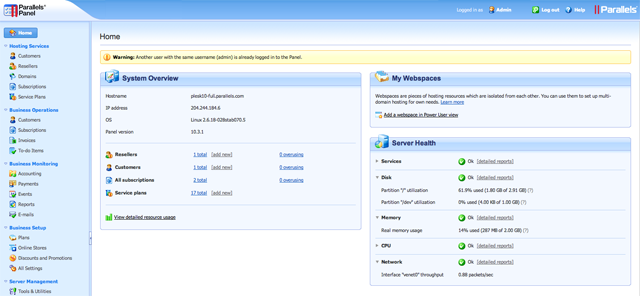
Small businesses will now be able to utilize the full Parallels Plesk Panel rather than the small business panel that has been used in the past. The migration process is very simple, and the backup and restoration tools provide for a seamless and easy transition to the new control panel.
To make the transition to the Plesk control panel even easier for customers, there are now several video tutorials that can be viewed to answer common questions and give step-by-step guidance on how to begin using the new Plesk panel.
Many upgrades have also been made to the third party components like the MySQL database, the ProFTPd, and the phpMyAdmin modules. This allows users to keep all aspects of the Plesk control panel fully up-to-date. In order to make the upgrade experience even better, the Parallels installer will now perform a self-upgrade to ensure that the very latest plesk updates are being installed to the current version of the panel.
Posted on September 21st, 2011 by Dan
When it comes to control panel software for the web hosting industry, there is no company quite as big as Plesk. The company has a variety of programs and solutions, and their control panel is certainly one of the most highly pushed options. But that doesn’t make it a perfect fit for everyone. When you are looking to provide your hosting company with control panel options, it may prove beneficial to actually take a look at some of the Plesk alternatives out there. There are certainly many to choose from.
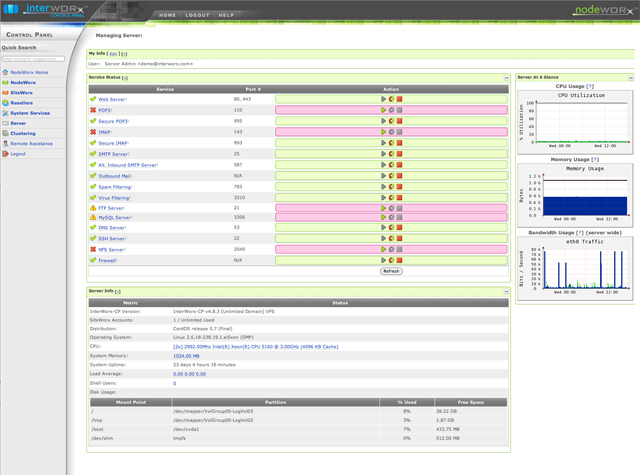
Plesk 10 is still the most popular choice out there right now, especially in Europe, largely because they have a global reach and the ability to provide a system that is highly scalable and capable of handling growth. Most rival control panel software simply does not have this capability fully implemented as of yet. There are a number of players in the game that have established themselves as serious Plesk alternatives, such as cPanel, ISPManager, and DirectAdmin, but the simple fact is that they are not on par in terms of reach and scalability just yet.
If you feel that Plesk 10 is not the option for you, but you need a control panel solution that can meet all of the same needs while offering more features, the only Plesk alternative that will really fit the bill is InterWorx. InterWorx is by far the top Plesk alternative. The control panel is incredibly feature rich and has low resource requirements. It offers exceptionally high availability and offers plenty of tools without ever becoming overly complicated. With easy resource management and a full featured API, InterWorx is a more viable Plesk alternative than cPanel and DirectAdmin for many. Take the time to look at all of your control panel options, but understand that in terms of providing the same levels of scalability and reach as Plesk, InterWorx is going to provide the best Plesk alternative.
Posted on September 2nd, 2011 by Lyon
Taking care of viruses after they have done the damage is the normal approach that most users have come to expect from their anti-virus providers. However, why not stop the virus BEFORE it gets to your users’ hosting accounts with a hosting anti-virus program. Plesk has made it simple to do this, and with Plesk Anti-Virus, you can easily detect and remove any viruses before they become a problem or start impacting your website negatively. The Plesk system is very advanced in terms of security, and hosting anti-virus protection is so critical to the long term stability of your website and servers. Plesk anti-virus can help protect your critical data and other valuable information so that it cannot be hacked and stolen by malicious users.

Many software programs offer security and hosting anti-virus protection, but it is simply not as comprehensive as it is with a Plesk License. In addition to Plesk Anti-Virus, you can also utilize the new health monitoring tool so that you can ensure that your system is protected from attacks on all sides. You can set up the health monitoring to occur at regular intervals or whenever you see fit, and this can let you automate the task of keeping your server secure. If you do encounter a problem, the Plesk health monitoring system will notify you immediately, and the Plesk Anti-Virus will work to resolve the issue and stop any infiltration into your system. For hosting anti-virus, Plesk is at the top of the industry.
Typically updates take hours to complete and slows the system down quite a bit during regular scanning. With the Plesk Anti-Virus, you no longer have to worry about this because it has the ability to detect over 100,000 viruses quickly and without affecting your server productivity. Security usually requires a multi-faceted approach so the Plesk Anti-Virus paired with the comprehensive health monitoring system is the essential combination to optimal safety on your virtual environment.
|
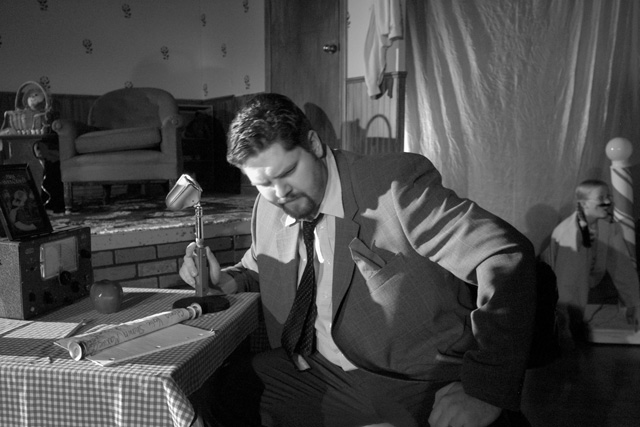



 English
English Español
Español
 Português
Português