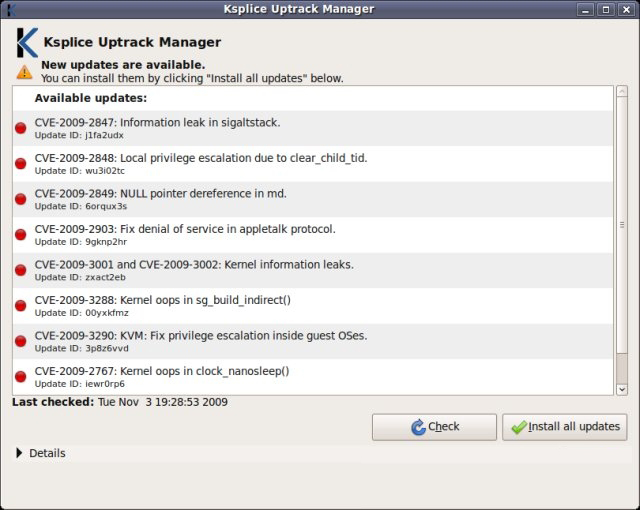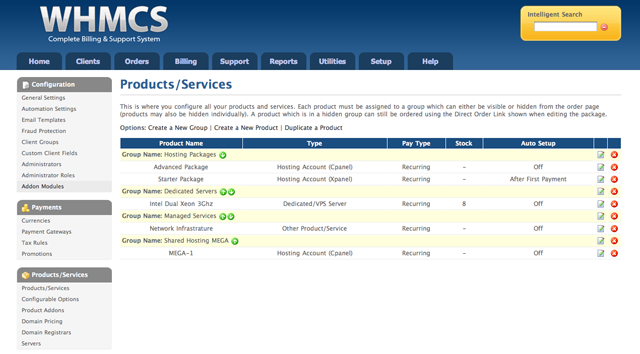|
|
Posted on March 29th, 2011 by Meredith
Redefine your hosting business with RVSkins cPanel themes. This excellent application will allow you to offer some unique and exceptionally powerful features to your client, and many of these are not available by default with cPanel. RVSkins has a password-less login feature for billing systems that makes it much easier to access your billing system directly from your control panel quickly and efficiently. The RVSkins cPanel themes are also extremely useful to generating appealing web designs and producing the most productive websites.
In addition to providing users with cPanel themes and a way to simply click a button and automatically login to their billing profile, RVSkins also boasts an upscale manager where server administrators are able to add new and exciting news to their websites. When clients login, they will be shown a message with the news brief, and this feature on RVSkins is extremely useful for sales promotion and new services.
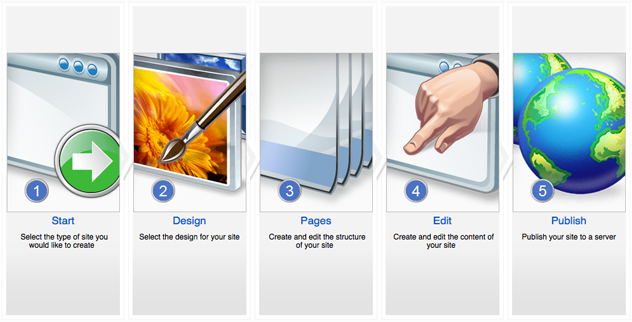
Licensing RVSkins further expands cPanel’s native multi-lingual support by adding 10 language packs to the interface so that your customers can view the cPanel interface in their own respective languages. The custom header feature allows you to easily replace the cPanel or RVSkins logo with your own making it easy to brand your company and customize your website. With RVSkins you will have the tools that you need to make website creation and management much easier for an administrator and the end-users.
RVSkins operates off a cPanel interface, and it will be able to be integrated with a number of billing systems like WHMCS. If you use cPanel themes from RVSkins, you will be able to give your company an edge over the competition since many people will not offer this service to their clients. RVSkins is one of the best applications that you can add to cPanel to make your business more productive and function more smoothly.
Posted on March 23rd, 2011 by Meredith
New software programs can be hard to adjust to, and this is especially true if you don’t have experience with the program and you do not know whether it is reliable or not. Many administrators are looking into licensing the Ksplice software program onto their existing control panels and virtual containers to enhance patch management and Linux security. But who is using Ksplice? And what do they think about the program?
Ksplice has a track record as a solid piece of software developed at MIT. US Government agencies such as the US Department of Energy use Ksplice for their servers to ensure maximum uptime. Government officials are not the only ones taking advantage of this innovative software, many web hosting providers, resellers, and ecommerce business professionals also use Ksplice with excellent results. Ksplice is a reliable piece of software that prevents the usual exasperation most people feel when they need to constantly reboot their computer after installing an update.
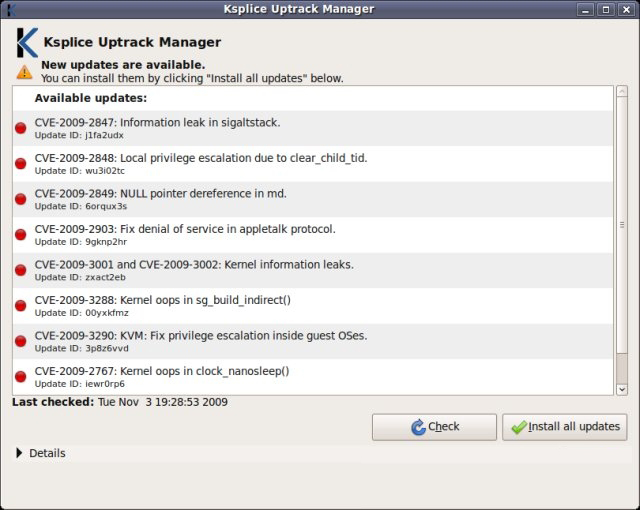
This software is not only good because it allows the server to maintain the most uptime, it is also good for patch management and enhanced Linux security. In addition, with Ksplice, you will be able to install updates automatically, and the Ksplice program integrates seamlessly into an existing control panel or other software program. Ksplice is a great tool for developers, web hosting administrators, and business professionals that want to be able to maintain maximum Linux security, increase patch management, and seamlessly apply updates to the server.
Ksplice is a tried and tested way to make updating your server much more efficient and productive. Many people use the Ksplice program and find that it is extremely helpful in eliminating the need to reboot the server after every update and finding updates that need to be applied to the server. Ksplice is an advanced program that will minimize the amount of time that web professionals have to spend installing updates and rebooting their server and optimize Linux security and patch management.
Posted on March 19th, 2011 by Meredith
If you are looking for a way to install updates on your server without having to constantly reboot your server, then Ksplice is designed specifically to address your needs. Ksplice is a software program that installs updates automatically without your end users ever having to miss a beat. Server downtime can cost you valuable time and money since many customers will not want to wait for your server to come back online when they may just as easily be able to find another site.
To maximize uptime on your server, Ksplice has revolutionized the way that updates are installed on a server. Since uptime is so important to making sure that your traffic stays on your site, Ksplice has developed an application to ensure maximum security online and no server downtime. Until Ksplice hit the market, there was not a smooth cost-effective way to ensure patch management.

Patch management provides insight into the servers that need to be updated and the ones that have already been updated. Equally, patch management software was normally extremely expensive and complicated to manage. However, Ksplice has changed the atmosphere completely with comprehensive patch management, updates, and permissions that can all be managed centrally through a portal provided by Ksplice.
Since Ksplice has taken the market by storm, you can automatically apply all updates to your servers, and there will be no reboot necessary. Having to restart your server can open your server up to vulnerabilities from malicious threats, so in addition, to conserving money and valuable time for your customers, you will also be able to better protect your servers. You can run the updates on virtual machines like OpenVZ, Virtuozzo, VMWare, and Xen.
The Ksplice application will give you patch management like never before and ensure that your updates run smoothly onto your server without interruption.
Posted on March 16th, 2011 by Brad
Many web hosting companies and other business niche industries want to find a way to accelerate their business growth and stand out from the competition. In addition to the many features that you can utilize on cPanel, there are many exciting plug-ins like WHMSonic and streaming Auto DJ to enhance your virtual environment and allow you to offer more to your customers. WHMSonic gives you the ability to stream live audio to your websites and use the revolutionary AutoDJ to customize streams with your own intro messages, playlists, and backup files on the fly.
The WHMSonic plug-in allows you to create your own Internet radio station to stream from your website. The AutoDJ system for WHMSonic gives you unlimited bandwidth and playlists as well as Shoutcast DNAS. You can support all media players with the WHMSonic AutoDJ System, and since the features allow you to customize your streaming radio and playlists, you can have multiple radio streams that play different genres of music at the same time.

WHMSonic with the auto DJ streaming feature are bursting with features and functionality so that Shoutcast can provide Internet hosting providers and resellers with a way to offer new services to their customer base. Streaming audio has never been easier to integrate into your existing cPanel control panel. The Auto DJ streaming on WHMSonic will give you the best features to add customized streaming Internet radio directly to your website.
If you are looking for a way to spice up your existing website and offer a more exciting virtual experience for your customers, then adding WHMSonic and AutoDJ to your cPanel system will give you the opportunity to customize and create your own playlists and play streaming music of different genres directly on your websites. With WHMSonic and cPanel, you will have the latest technologies at your fingertips to help get your started quickly and easily using this exciting auto DJ streaming service.
Posted on March 15th, 2011 by Dan
Chances are that you may have experienced a need to pay your invoices or check on your transactions while you are away from your desk. If this is the case for you and your clients, you may want to consider licensing WHMCS because it will allow you the opportunity to remotely access your billing systems. If you find yourself in a situation where you often need to look at your information while you are away from your computer, then WHMCS is the right choice for you because you can access bills via the iPhone and Android with an optional WHMCS module.

Accessing your WHMCS billing systems away form your desk can help you keep track of what is going on with your business even while you are away. A WHMCS license will give you all the tools that you need to integrate an automated billing system along with customized account creation and unlimited system support. Since so much communication is done from a smartphone, the WHMCS module for the iPhone and Android will give you a distinct advantage to monitoring and managing your database.

WHMCS makes it easy for resellers and hosting providers to receive payments on time. The goal of the WHMCS software program is to give administrators all the tools that they need to automate billing services and ensure that hosting companies can increase their revenue by accepting and processing payments as quickly as possible. A WHMCS license will not only provide you with mobile access to your invoices, it will also give you a number of features and WHMCS plugins that automate account provisioning to make for easy account creation and domain hosting. Billing systems are difficult to manage without WHMCS, but if you install a WHMCS license, you can enjoy all of the benefits of automated billing systems and account management.
Posted on March 9th, 2011 by Meredith
Hosting billing systems has never been simpler than with the WHMCS software program. With WHMCS, you can completely automate your billing systems, easily create accounts, and create additional hosting opportunities by adding customized plug-ins to your control panel. Implementing new features on your billing systems used to be a complicated process that involved decoding functions to see how they worked, but now with the API (Advanced Programming Interface), you can simplify your web hosting experience by adding new plug-ins instantly.
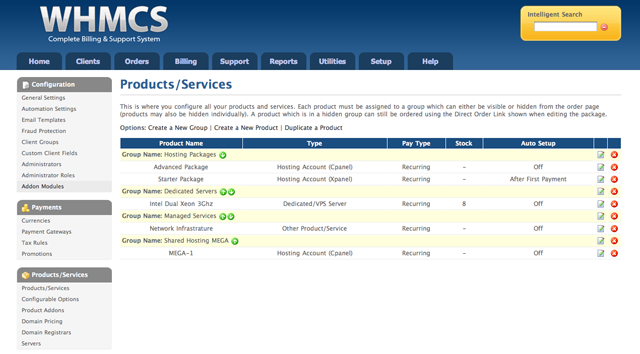
WHMCS is one of the billing systems that operate off of the Advanced Programming Interface (API) and allows you to easily apply new settings, features, and plug-ins to your control panel. There are many different plug-ins that you can select from to upgrade your control panel and offer more variety to your clients. For example, the WHMCS billing systems can be connected to Word Press to give your users the ability to use one of the most popular blogging sites in conjunction with the other WHMCS service. Hosting billing systems is much easier and more effective with API since it allows you to give clients so much more than you would have before.
Whether you want to add something extra to your billing systems or you want to be able to complete tasks more simply and expand the opportunities for hosting billing systems, licensing WHMCS gives you the opportunity to select between an array of different plug-ins that have been adapted perfectly for the WHMCS software program to give you the maximum in functionality and usability. The API interface allows you to execute functions and perform actions in WHMCS through external programs, applications, and scripts. WHMCS has provided their customers with the ability to not only use one of the most exceptional billing systems created but also to take advantage of the wide selection of additional plug-ins and applications available to give clients more selection while hosting the billing systems.
|
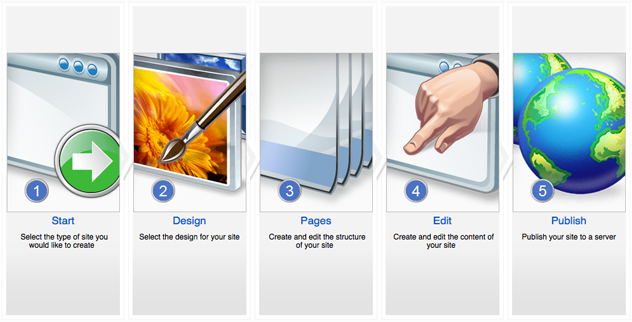



 English
English Español
Español
 Português
Português