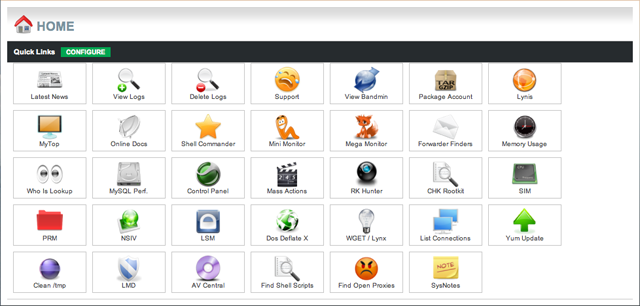|
|
Posted on July 5th, 2011 by Dan
Auto-installers can generally be used on only a certain number of Operating Systems, control panels, and other programs. For a first time user or even a seasoned user, Installatron eliminates that problem because Installatron can run on any control panel, on any operating system without being limited to any specific auto-installable application. This is extremely helpful for users that need versatility from their auto-installer, and since you can know that without a doubt, your control panel will work with Installatron, you won’t have to waste time looking at products that you simply can’t use.

When you purchase an Installatron license, you have the freedom to do what you need to do without being tied down to a certain control panel. You can even make your own applications and have them instantly installed with a single click. Licensing Installatron not only makes it simple to operate the program, but also you can add applications and scripts in a flash with ease. Installatron really does make things easy and straightforward for everyone including the end-user, which undoubtedly to most businesses is the most important one.
Installatron, with its diverse set of features and rich list of applications available, is a dream for any control panel user, and an Installatron license will allow you to take full advantage of the benefits to using an auto-installer that is versatile enough to be used on different control panels and operating systems. Since most auto-installers are so limited in their scope, an Installatron license will give you the edge that you have been looking for so that you can take your business to the next level with exciting, engaging applications and adaptable functionality. You can purchase an Installatron license on a trial basis, so that you can play with the features and begin to understand the customization options and flexibility of the program.
Posted on June 28th, 2011 by Dan
Using a monitoring system like Nagios may require you to integrate with your existing server monitoring system. With Ksplice advanced API, you will be able to see what server needs to be patched, which servers have already been patched, and many other useful features. Ksplice is one of the best ways to install updates on a server because it provides optimal Linux security and patch management since Ksplice does not require the server to reboot during an upgrade.
Ksplice ensures that you no longer need to worry about losing uptime when you upgrade your servers and effectively integrate patch management and Linux security into your existing server. Every patch that is applied by Ksplice can be rolled back at anytime without any server reboots. This is extremely convenient for maintaining a consistent flow of traffic to your site and eliminating downtime and security risks associated with rebooting the server. Ksplice gives you the most uptime and saves you money because you will be able to automatically apply updates as they come out.

Ksplice will also automatically install updates to your server and keep it running throughout. You will not only prevent downtime, you will also be able to avoid security risks to your server and stay up to date at all times by integrating patch management with your Linux security. With Ksplice, you will not have to manually install updates and manage them, and this program can save you quite a bit of time and energy. Licensing Ksplice keeps your system safe and allows you to upgrade instantly and automatically. Ksplice is extremely easy to install, and you can try it for free with all of the features and tools that you will be given when you license the Ksplice program.
Ksplice will work for most if not all of the control panels on the market including Plesk and cPanel, and it is the best solution for patch management and Linux security.
Posted on June 27th, 2011 by Brad
Resellers and hosting providers will usually mention that automating multiple logins for customers is complicated and cumbersome. This is why WHMCS and Kayako have teamed up and created a module that is called “LoginShare.” With LoginShare, customers can now share the database, so users no longer have to be enrolled into multiple systems. In the WHMCS billing system, you can just create them, and presto, you have automatically enrolled them into the most popular support suite, Kayako.
WHMCS is constantly looking at making things simpler for resellers and hosting providers alike. With WHMCS and Kayako, you will be able to automate your billing system services as well as provide the best help desk software on the market. If your business needs a system that will allow you to provide optimal support and services, then WHMCS paired with Kayako is an excellent bundle. When you purchase a WHMCS license, you can easily integrate with your Kayako license, so the process of using both software programs together is seamless.

In addition to the LoginShare module, you can also use a wide array of other features, and the API allows you to create a custom module if you prefer. The new version of Kayako offers users and administrators so many more options than it previously did, and the expansion of both WHMCS and Kayako has paved the way for the most comprehensive client management and billing system support service available. Since a WHMCS license and a Kayako license can be purchased to provide management and automation services for any type of hosting or web development business, people are really taking notice of the exciting combination of both of these programs.
With a WHMCS license, you will not only be able to use the rich set of features on the program, but you will also be able to easily integrate with many third party applications and software programs like Kayako. A license is also inexpensive if you purchase a monthly plan, and you will be able to test out the software to see if it meets your needs.
Posted on June 25th, 2011 by Dan
WHMSonic has a great edge to offer internet radio because now you can apply the Auto DJ script directly to your control panel so that you can offer your clients the option to stream radio directly to their websites. The management interface on WHMSonic provides you with complete control over your internet radio stations, and you can customize the script so that it will play exactly what you want. Auto DJ and live DJ are some of the best features available on WHMSonic because you can keep your music playing and easily switch between an Auto DJ and a live DJ so that your listeners never miss a beat.

The effortless move from Auto DJ to live DJ is just one of the many great features of the WHMSonic application because this will allow you to make your website more interactive and provide a more thorough virtual experience for your customers to enjoy. WHMSonic is compatible with multiple languages and you can use Shoutcast or create customized playlists for any website.
WHMSonic allows you to manage and customize your internet radio station in a variety of ways. You can set up your system to auto-play mp3 files, auto-mix tracks, shuffle, and run through preset playlists. You’ll even be able to set usage limits for your server to ensure that you don’t exceed your bandwidth limits. In addition, you can set up both internal and external radio stations on WHMSonic, which allows you many more options when it comes to customization and management of your internet radio stations.
Licensing WHMSonic is a great addition to any hosting platform because of the innovative Shoutcast, Auto DJ, live DJ, and other features. Stream audio directly to your websites with WHMSonic and offer your customers the chance to really customize and tailor their site to attract more visitors.
Posted on June 23rd, 2011 by Brad
Managing an online business is not as easy in today’s fast-paced business world. So why not rely on a system that will automate your tasks for you? This can simplify your life and free up your time so that you no longer have to spend hours tracking and creating invoices or evaluating your business’s performance; ClientExec will do all those things for you. For example, ClientExec has built-in modules that will automatically backup the database so that you do not have to oversee every single backup of your data.

By ensuring automatic backups, you will be able to more effectively manage your clients’ data and know that the integrity is always preserved. With ClientExec, your data will be safe and secure since this software uses an extensive blend of different technologies to produce cutting-edge security features and on-the-spot backups at regular intervals. In addition to all of the other benefits of automation for managing your billing system, ClientExec’s feature-rich applications and exceptionally designed interface gives you the most extensive array of tools to organize your data and preserve the valuable information that you need.
Another extremely useful feature of ClientExec is its ability to automatically close out any support tickets that are left open. This is another step that ClientExec has mastered to keep your data secure from outside threats. Your servers and your websites will be protected from hackers and data theft so that you can relax and set your mind at ease with the innovative, comprehensive set of features that ClientExec has to offer.
Whether you need a billing system management solution to automate your daily tasks, to provide you with reports, graphs, and charts that will give you insight into your business’s development, or to securely operate your servers and websites, ClientExec is an all-inclusive package that gives you an assortment of different options to choose from when managing your business.
Posted on June 21st, 2011 by Dan
Server management can be tough even when the control panel is as friendly as cPanel. You can run into tasks that you don’t know the solutions to, and you can also run into issues that require dynamic command line administration. Many people may find this type of configuration complicated and confusing. The solution to this is WHMXtra. With a WHMXtra license, you can perform advanced administrative actions with the click of a button.
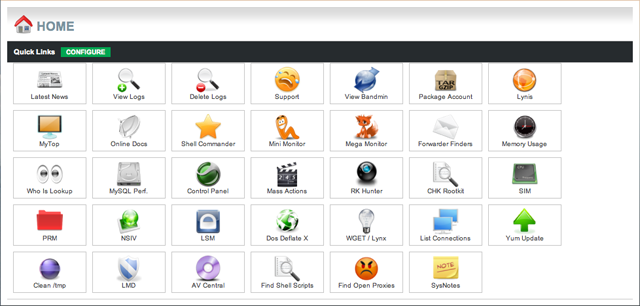
WHMXtra provides you with over 150 featured scripts that you can run without ever touching the command lie. You find tons of useful items on WHMXtra like the ability to install FFMPEG and CLAMAV instantly. You can also backup your cPanel accounts and fix your e-mail accounts simply and easily. You don’t have to worry about administration tasks with a WHMXtra license, and you will be able to streamline your server management needs.
For server management, there is not a better program on the market, and WHMXtra can easily be integrated with the best control panels on the market so you can use it with your current control panel. A WHMXtra license will ensure that you get all of the features and capabilities that you need with server management software, and server management software license can help you enhance your virtual environment with an amazingly versatile and functional product.
WHMXtra contains more than 150 features that can make your virtual environment safer and easier to use. With all of the scripts and applications that you can add to your cPanel control panel with a WHMXtra license, you will be able to ensure that your systems are incredibly useful and simple to configure and customize. With WHMXtra server management software and server management software licenses, you will be well on your way to creating a virtual environment that you can enjoy using even more.
|




 English
English Español
Español
 Português
Português