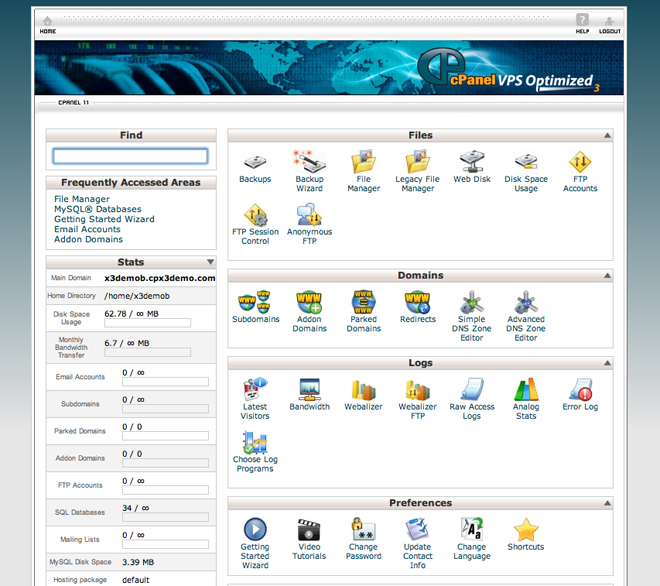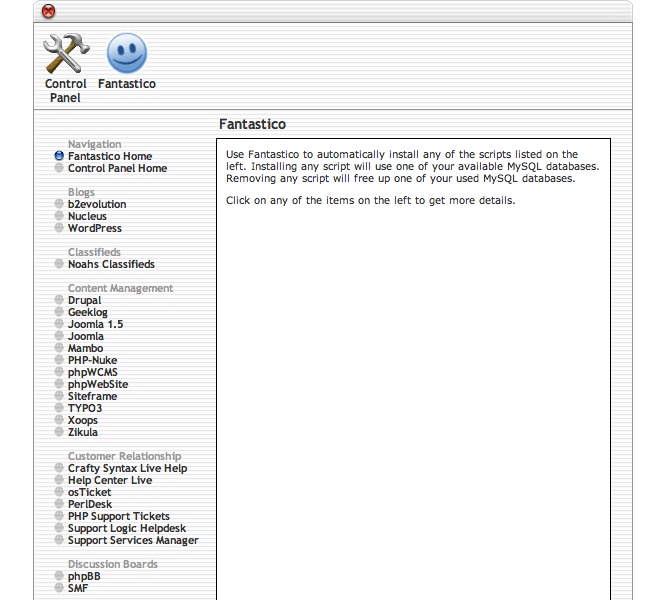|
|
Posted on April 7th, 2011 by Meredith
Fantastico is a wonderful way to install an array of applications and scripts onto your websites with a few easy steps and instant activation. Fantastico operates off of a Linux/PHP platform, and it allows you to install blogs like WordPress, discussion boards, portals, CMS, image galleries, site builders, e-commerce carts, and much more. You can probably see that there are many benefits to using Fantastico to automatically install scripts through your server onto the various websites you support, but there may be other advantages to licensing Fantastico that you are not aware of yet.
Fantastico is a great product for novice users or people that are not familiar with the ins and outs of website creation and script installation. The process of applying different elements to your website is quick and easy with just a few clicks. Fantastico supports multiple open-source applications, and Fantastico will allow you to create dynamic websites that are extremely effective and productive. The functionality of Fantastico extends well beyond the bounds that a normal control panel allows.

Fantastico surpasses other providers such as Softaculous in customer service, update delivery, and user-friendliness. If you need applications that provide cookie support, IP locking and logging, web links, advanced picture galleries, and surveys, then Fantastico has what you need to provide more exciting, dynamic services to your clients. You will also be able to take advantage of free utilities, easy updates, payment gateways, and extensive and comprehensive customer support. The array of different features that you can enjoy will help you create effective websites with a forceful, clear message.
The Fantastico tool is one of the most fascinating programs on the market because this auto-installer is extremely versatile. To simplify your hosting experience and add content management services to your client, Fantastico is an excellent solution for any type of hosting provider.
Posted on March 10th, 2011 by Brad
Licensing cPanel offers you a comprehensive way to manage your accounts with a control panel, and you can include different features and applications that will allow you to maximize your business and grow your enterprise beyond where it is today. There are two distinct auto installers that will allow you to give your customers hundred of different applications that will make their websites unique and user-friendly.
Softaculous is one of the main auto installers with over 175 scripts that you can install to create blogs, calendars, educational tools, e-commerce carts, and other items that will enhance the virtual environment on any website. You can even install the WHMXtra tool for cPanel from the Softaculous platform to give yourself and your customers more options to select from when creating and developing a website.

In addition to Softaculous, Fantastico is another of the primary auto-installers available for cPanel that will give your web hosting company a competitive edge. If you are developing an e-commerce business or a web hosting company, you are probably looking to spice up your website to make it stand out from its competitors. You can do this by installing new scripts and applications that will attract your customers to spend more time on your website and potentially purchase your products and services. Many people are looking for a site to be functional and give information on their products and services, and in addition to creating educational and informative content for your site, applying scripts can show that you are dedicated to maintaining your business and providing the best features to your clients.
The Fantastico and Softaculous auto installers together would be a great combination to give your customers a wide variety of options to select from for developing and creating websites. You can apply many of these applications to your own website to show the features of each application and to draw in business.
Posted on February 18th, 2011 by Meredith
Building a website doesn’t have to be a complicated task. In fact, with the right tools and software, such as a quality website creator, it can be incredibly simple. Using software such as RVSitebuilder or the Parallels SiteBuilder that accompanies the Plesk Panel, you can build a very clean and very effective website with relative ease. A quality website creator will walk you through the process step by step, ensuring that you add the features that you need while providing enough options to ensure that you are really building the website that you want.

Better still, with the right additions for your website creator, you can simplify the process even more. Softaculous and Fantastico are both excellent options in terms of single click script installers, and you will find that getting your website off the ground or even adding a blog can be done with only a few clicks of your mouse using these add-ons. Both provide excellent single click script installation for many of the most popular programs on the market, including both WordPress and Joomla. Installing a Softaculous or Fantastico license can help you greatly reduce the time needed to build your website.
The software you choose will mean everything when it comes to website creation. With a great site building program, you can get everything off the ground and looking just as you want with ease. Both RVSiteBuilder and Parallels Sitebuilder are incredibly feature rich and user friendly without taking away the tools that expert developers want when building a complex and multifaceted website. The addition of Fantastico or Softaculous serves to make everything much less time consuming, and when you combine both a website creator and a script installer, you will find that site building can actually be an incredibly simple process.
Posted on February 17th, 2011 by Dan
When it comes to control panel software, there is no name in the industry that is more recognizable than cPanel. They are one of the most experienced names in the business and one of the most successful. cPanel is revered for being incredibly user and developer friendly, but it is the large number of features that really help keep it at the top of the industry year after year. Looking at all of the features that cPanel has to offer can show you quickly just why it is an industry leader.
When you take a look at cPanel even as an out of the box software option, you find quickly that it is not short on features. Backup utilities, detailed statistics creation and analysis, and other options make it incredibly versatile. It offers convenient reseller support, billing system integration, a wide range of customer and administrator features alike, and the ability to easily control everything through the web host manager. This all translates into software that is easy to use for a variety of purposes, which makes it the ultimate option for resellers and for hosting providers with a wide range of customers and clients.
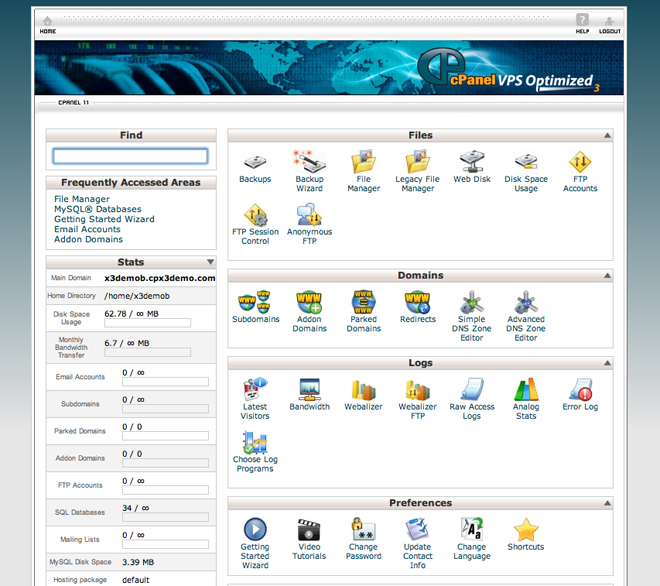
The other thing that makes cPanel so beneficial, however, is the ability to easily tack on other add-ons and programs to enhance or add features to the control panel. RVSkins can change the features and options offered in the interface, while script installers can greatly enhance the ease of site creation. Installing a Softaculous or Fantastico license on top of cPanel allows you to install software scripts such as WordPress or Joomla with a single click of the mouse. Put all together, these features help make cPanel ideally suited for the widest range of users. There are plenty of great control panel options on the market, but the web-based control panel provided by cPanel still has the most to offer.
Posted on December 29th, 2010 by Meredith
Fantastico De Luxe is the market leader when it comes to auto-installers for cPanel/WHM servers. Having over 10,000 installations, it provides more than one million users with dozens of open-source scripts on a daily basis. Fantastico is one of the most popular third party add-ons that can be purchased and added to the cPanel.

Let’s take a quick overview of the features that make Fantastico such a popular auto-installer.
If you like full control, then you’ll love what Fantastico has to offer. With their advanced controls, the administrator can fully control what scripts their end users have access to. It also allows administrators the ability to set location based language functionality.
Upgrades are great, especially when you don’t have to hunt for them. With Fantastico, as soon as the upgrades are released, the upgrades are available for administrators to download. As another added bonus, you can automate your upgrades as well, this allows your backups and updates to happen at the same time.
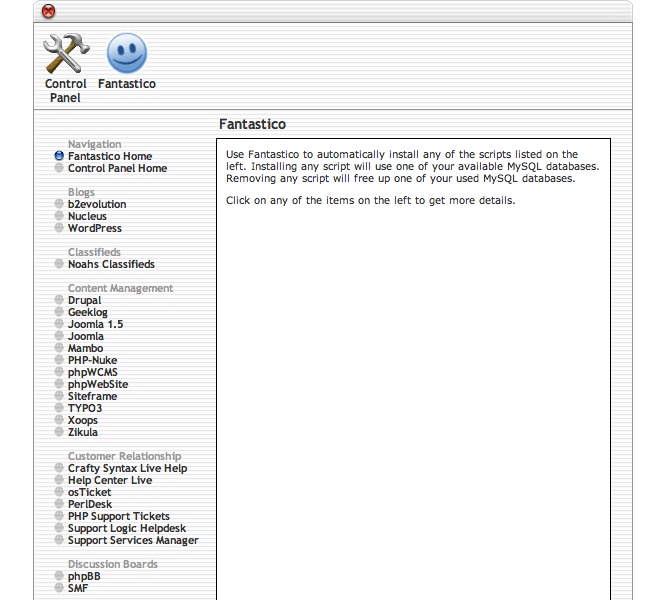
Support is a key element for any business. Getting support when you need it most is crucial. Fantastico has an array of support features to choose from, whether it be their community forum or email based ticketing system, they have it covered.
When it comes to Installing Fantastico, they make the process just as streamlines as their product. You can install right within your cPanel/WHM. Simply upload the installer via shell, and follow the online process via WHM’s interface; now it’s installed and ready to go!
|




 English
English Español
Español
 Português
Português