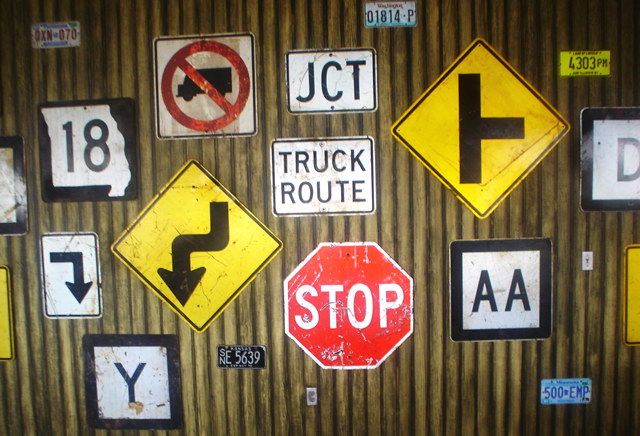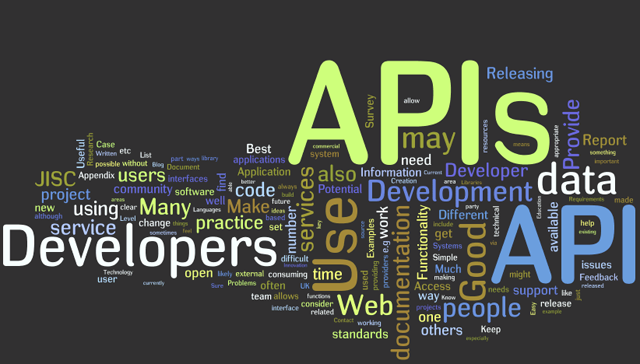|
|
Posted on June 10th, 2011 by Brad
In a business that is totally connected, you want to make sure that you have a stable and highly reliable billing system that supports as many payment methods as possible. After all, the more payment methods that you support, the more likely your customers will be to signup with you! On average, it is said that a new billing payment method will increase your income by an average of 5-10% respectively.
With a ClientExec license, you will be able to not only take advantage of the multiple payment method options available on the system, but you will also be able to use the exciting and functional features that will allow you to customize your invoices, account creation, and learn more about your business with special reports and statistics. Since there are so many ways that you can accept payment, the method that you choose can have a significant impact on the type of clientele that you use your site. It would be ideal if you could accept more than one form of payment, but since this is sometimes impossible, a billing system that will accept any type of payment that you choose will be best for your productivity.

ClientExec is one of the most popular billing system software programs currently on the market, and it now supports Google Checkout. Google Checkout is becoming one of the fastest growing payment methods online, and it is seriously competing for market share with the likes of PayPal.
ClientExec 4.1 is the newest release of the ClientExec software, and it is packed with features that will help you design a virtual environment that is secure and productive. The Google Checkout payment method is the newest innovation, and it may outperform some of the other big names in the industry so if you want to prepare your business to expand in the future, purchasing a ClientExec license will allow you to keep pace.
Posted on June 9th, 2011 by Dan
There are so many hosting companies offering their services that it is extremely hard to tell if a company is actually legit. So what is a customer supposed to do when choosing a hosting company? Well, one of the methods used is to check their WHMCS license with license verification. WHMCS has released a new utility, which allows you to check and verify the license. When you check it, you will ensure that it is valid and not a cracked version.
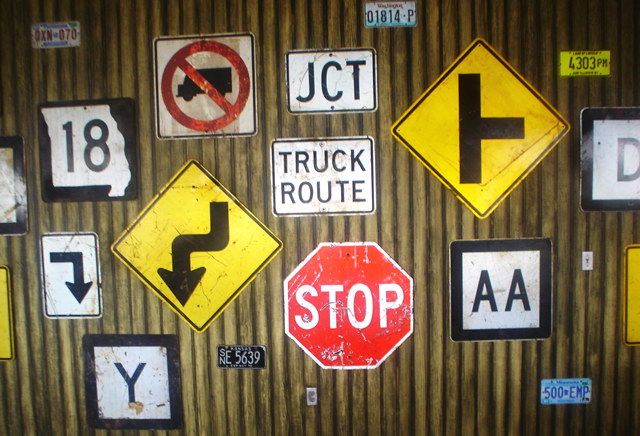
WHMCS is one of the best billing systems currently on the market, with its advanced reporting functionality and wide selection of supported providers from payment gateways to domain registrars, nothing is better than WHMCS. The release of WHMCS 4.5 should reveal new, improved features that have not yet been seen in the software. Considering how amazing WHMCS is right now, most billing system users are keeping their eyes open for the newest release. In addition to license verification, what else can be expected from WHMCS?
With a standard WHMCS license, you get all of the benefits of full automation, account creation, support and ticket management, customer service, as well as many other features. Most people think that this new version will have all of the same functionality, scalability, and flexibility, but the developers will also have advanced the interface further, added more customization, and resolved some conflicts that people were experiencing on the system. Since WHMCS hit the market, it has been one of the most easily recognizable billing system software programs on the market. The license verification feature on WHMCS just makes users all the more interested in giving it a try because it pretty much eliminates any risk. With all of the features available on WHMCS, it does seem like competitors in the billing system industry have a lot of catching up to do before they can really top the current WHMCS license.
Posted on June 2nd, 2011 by Brad
When building an application, it is extremely important that you can automate your billing system as well. This will decrease the amount of manual work that you have in a day and free up your time for more important pursuits. For this very reason, WHCMS has built an extensive API feature that allows you to control every aspect of your billing system with remote access. With a WHMCS license, you will not only be able to take advantage of the remote access to your billing system and the advanced API feature, but you will also be able to automate many of your daily tasks so that you can manage your system more efficiently.
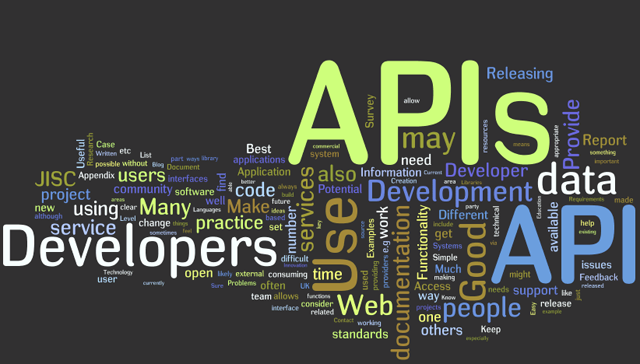
WHMCS makes things simple. By providing you with all of the tools to get your system integrated quickly and to your exact specifications, a WHMCS license is the best way to take control of your virtual environment so that you can efficiently manage and organize your data. WHMCS is constantly expanding with new features and add-ons that make the program even more user-friendly and functional, and with the API functions and remote access, WHMCS is one of the best billing system software programs on the market.
By purchasing a WHMCS license, you can take full advantage of state of the art technology, forward thinking, and excellent customer service. The WHMCS platform provides you with a simple and straightforward way to increase automation in your billing system, enhance the feature list with the API, and install remote access so that you can easily manage your billing system whenever the need arises. A WHMCS license is one of the best ways to ensure that your billing system is managed efficiently so that you can increase productivity in your business environment. WHMCS never ceases to amaze in the amount of features that it brings to the table, and with the new API remote access feature, it seems that WHMCS is really soaring to new heights.
Posted on June 1st, 2011 by Dan
If you are looking for a solid, reliable program to help you install applications, then Installatron is one of the best products on the market. Installatron is one of the most popular applications because it enables any Webmaster or hosting company to use an existing framework to package any application and make it installable from a single click. With the excellent API capability, Installatron is one of the best programs on the market to help provide automation services for your billing system.
Other competitive auto-installer programs on the market have many functions and often have more installable scripts than Installatron has. In some cases, other auto-installer software may have up to three times as many scripts as Installatron; however, the difference lies in that they are not as flexible to use. For example, Installatron has a full API, so you can integrate it with your billing system. With the API integration and automation, you can perform a certain task when your customers give an order.

An Installatron license can be used to enhance your virtual environment and increase the number of scripts that you have on your system. You may also use an Installatron license to take advantage of the API so that you can easily integrate with other third party applications. Since Installatron makes it simple to add more scripts and work with third party apps, an Installatron license is a great addition to any billing system.
As an auto-installer, Installatron far exceeds expectations when it comes to functionality and flexibility, and you can try out an Installatron license to see if you like the features that it provides. With the API and automation capabilities, an Installatron license is an essential component for a productive, fruitful business. Since Installatron is so straightforward to use, you can begin testing out the features as soon as you order an Installatron license
Posted on May 31st, 2011 by Brad
When using ClientExec, you will find out how easy it truly is to use. Adding a credit and a debit is as easy as selecting an invoice, and then selecting the options on it. You don’t have to do anything more than that! ClientExec offers a wide array of versatile services, so you can get the flexibility and scalability that you need from this software program.

ClientExec also supports credits being added in multiple currencies, which is something that has never been seen in a billing system. Most other systems generally work off of a single currency that is defined when the installation process begins. Being able to expand the types of transactions that you can process is great for your business. If you are looking to create a global business endeavor, then you can rest assured that ClientExec can grow with your business. If you are just looking to offer your services to a broader range of customers, then allowing your billing system to process transactions in multiple currencies will give you an unparalleled opportunity for expansion.
Being able to apply a store credit with ClientExec is a very necessary feature for anyone operating an e-Commerce business. You can apply a credit to the account that you select and then when the client makes another transaction, it will either be marked as paid, or if the credit is not sufficient to cover the transaction, it will be deducted from the total amount. You can also apply a credit specifically to a single account, invoice, or product, and now with ClientExec, you can perform this function manually. ClientExec has really added to the appeal of this software program. Because ClientExec offers so many various features to suit the needs of any business, you can integrate it easily into your existing control panel to take advantage of the benefits of automation and management.
Posted on May 30th, 2011 by Meredith
Only a select amount of major billing systems support multiple languages. English speaking people design most billing system software, and thus they overlook the need to support other languages such as Arabic, Spanish, French, Italian, German, and others. Some billing system programs support multiple languages, but they charge extra for the support. However, with a Blesta license, you will be able to take advantage of multi-language support for your site at no additional charge, and Blesta is taking the billing system industry by storm with this innovation.
If you are a reseller, it is even more important that you expand your potential client base by offering your services in another language with a Blesta license. Unlike most billing systems Blesta was built with multi-language support in mind. Blesta has quickly become one of the most used billing systems on the market for either specific niches or resellers because it is so easy to use, and it is functional right out of the box.

When you purchase a Blesta license, you will see that there is a Language Utility that will allow you to choose between many different translations so that you can add the multi-language support to your virtual environment. You can either use some of the pre-made translations on Blesta, or you can create a translation yourself. After you have added the languages to your site with Blesta, it is important to go back and make sure that each part of your site is translated correctly. Many of the language packs will utilize artificial intelligence to translate the words, and this will give you a good, general translation. However, if it is not as good as you would like it to be, you can go back and make the changes yourself on Blesta so that you can be sure that your customers will have the best possible impression of your site as soon as they enter.
|




 English
English Español
Español
 Português
Português