When looking online to learn more about certain software and features, you will find that people seem to use the terms update and upgrade interchangeably. Yet the truth of the matter is that they two terms are incredibly different. When it comes to your operating system or control panel, knowing the difference between updates and upgrades is key. You will also want to know whether upgrades are necessary depending on the version of your software or operating system, and here we will take a better look at both terms.
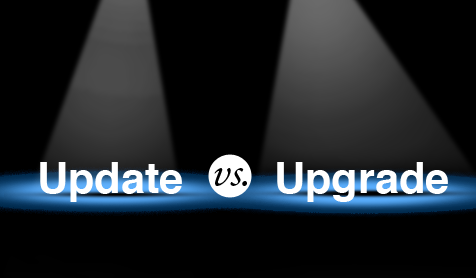
UPDATES:
Updates are offered frequently by both operating system manufacturers and control panel makers. These updates are usually small downloads that will add new features, improve security, or patch over a potential flaw in a program’s code. Updating is absolutely essential and whether you are considering cPanel, Plesk, Linux, or ClientExec, you will find that it is generally best to download updates as soon as they become available. This will help prevent any potential security concerns and ensure that you are always offering the top options available from within any of these programs. The bottom line is that in reality, updates are absolutely essential.
UPGRADES:
Upgrades are slightly more optional, though still very worth your consideration. An upgrade is an entirely new version of a program. Upgrades are considerably more time consuming and can mean that you will need to reinstall everything that goes on top of them. This can be easily accomplished by creating backups of your control panel or website in many cases, but you will find that an upgrade can take you offline. Because of this, they are often recommended to be performed during scheduled maintenance and you will want to consider whether the new features and options are worth the added cost of buying a new version of the same program.



 English
English Español
Español
 Português
Português