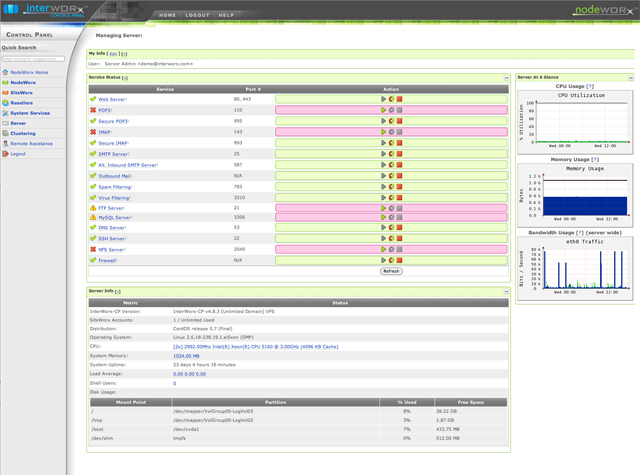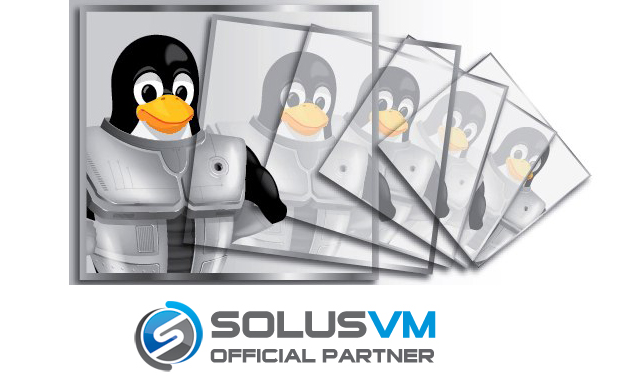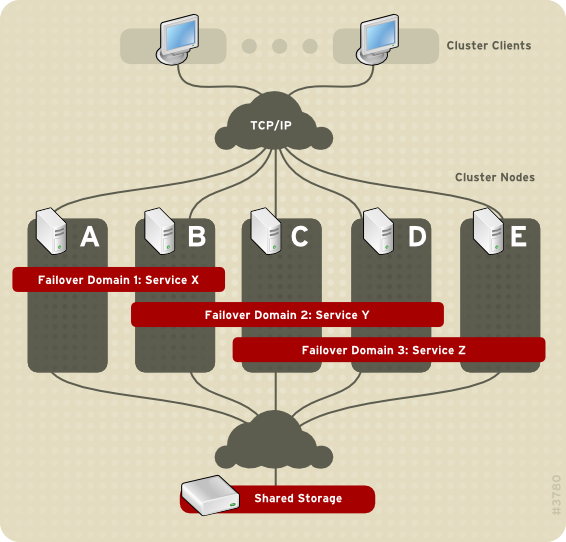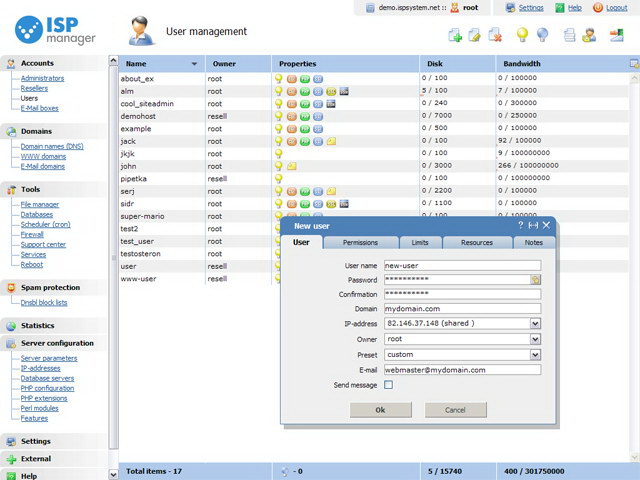|
|
Posted on September 30th, 2011 by Meredith
Some recently announced changes have been made to the latest version of Plesk. All of these exciting features have made Plesk an even better choice as a control panel. The new APS 1.2 support system is revolutionizing the industry by allowing customers to install third party applications with the Application Packaging Standard (APS).
In addition to the APS feature, file sharing is now permitted in the Parallels Plesk control panel. In the past, the SBP (small business panel) handled file sharing, but now it has been replaced and added to the new panel so that everyone can now use the improved file sharing capabilities.
The other features on the new Plesk control panel include increased support for the CentOS alternative repositories. This measure was put in place to ensure that Plesk’s interface can be easily updated to become compatible with alternative repositories.
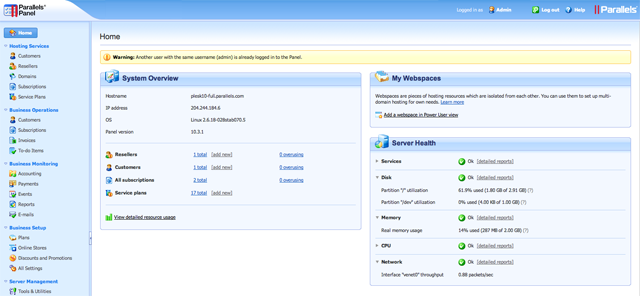
Small businesses will now be able to utilize the full Parallels Plesk Panel rather than the small business panel that has been used in the past. The migration process is very simple, and the backup and restoration tools provide for a seamless and easy transition to the new control panel.
To make the transition to the Plesk control panel even easier for customers, there are now several video tutorials that can be viewed to answer common questions and give step-by-step guidance on how to begin using the new Plesk panel.
Many upgrades have also been made to the third party components like the MySQL database, the ProFTPd, and the phpMyAdmin modules. This allows users to keep all aspects of the Plesk control panel fully up-to-date. In order to make the upgrade experience even better, the Parallels installer will now perform a self-upgrade to ensure that the very latest plesk updates are being installed to the current version of the panel.
Posted on September 21st, 2011 by Dan
When it comes to control panel software for the web hosting industry, there is no company quite as big as Plesk. The company has a variety of programs and solutions, and their control panel is certainly one of the most highly pushed options. But that doesn’t make it a perfect fit for everyone. When you are looking to provide your hosting company with control panel options, it may prove beneficial to actually take a look at some of the Plesk alternatives out there. There are certainly many to choose from.
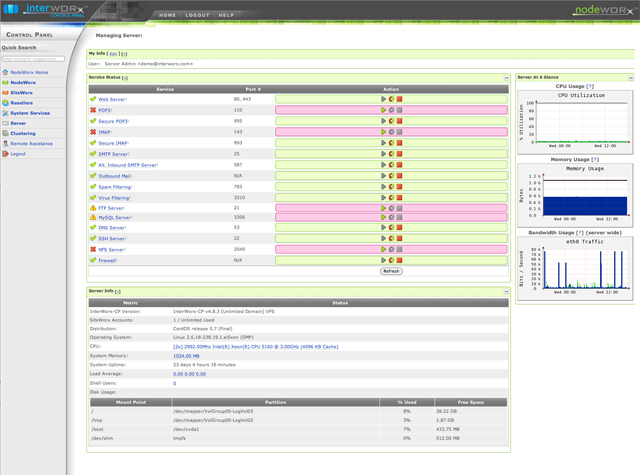
Plesk 10 is still the most popular choice out there right now, especially in Europe, largely because they have a global reach and the ability to provide a system that is highly scalable and capable of handling growth. Most rival control panel software simply does not have this capability fully implemented as of yet. There are a number of players in the game that have established themselves as serious Plesk alternatives, such as cPanel, ISPManager, and DirectAdmin, but the simple fact is that they are not on par in terms of reach and scalability just yet.
If you feel that Plesk 10 is not the option for you, but you need a control panel solution that can meet all of the same needs while offering more features, the only Plesk alternative that will really fit the bill is InterWorx. InterWorx is by far the top Plesk alternative. The control panel is incredibly feature rich and has low resource requirements. It offers exceptionally high availability and offers plenty of tools without ever becoming overly complicated. With easy resource management and a full featured API, InterWorx is a more viable Plesk alternative than cPanel and DirectAdmin for many. Take the time to look at all of your control panel options, but understand that in terms of providing the same levels of scalability and reach as Plesk, InterWorx is going to provide the best Plesk alternative.
Posted on September 13th, 2011 by Dan
Plesk control panel’s Game Server module allows users to set up game hosting and run virtually any game on their dedicated server or Linux server. The module includes Counter-strike game server and Battlefield 2 Game server, so game hosting is taking up a much more substantial portion of the market. Other games are available on the Plesk panel, but these are just the most popular. You can find a number of different hosting providers that can offer game hosting, and there are other control panels that offer game hosting, also.
In addition to Plesk, cPanel is another program that offers game hosting services that can be run on a Linux server or dedicated server. cPanel has a games module called “cPanel Game Server” which supports over 16 different types of games ranging from Half-Life to America’s Army, and it is packed with features for the gamer. The cPanel Game Server is an interesting way to look at game hosting because it not only offers you the ability to set up your favorite games, it is also part of the cPanel family so it is extremely functional with a wide set of features to make the gaming experience better overall.

You can install the cPanel Game Server directly on your cPanel control panel from the “Manage Plug-ins” tab. After you have installed the plug-in, you can then go on to add any of the supported games and start using them on your Linux server or dedicated server as quickly as you want. There are a number of supported games on cPanel, and you can find an up-to-date list to see if your game and the version that you play is supported by the game server.
Game hosting is a great feature on the cPanel and Plesk control panels, and you can also use this on a Linux server or a dedicated server, whichever you prefer.
Posted on September 6th, 2011 by Dan
Having recently partnered with SolusVM, LicenseCube is now proud to be able to offer our customers the most cost effective virtualization solution on the market today. SolusVM is a complete, feature rich control panel designed for VPS admins working on a tight budget. SolusVM is aimed at small and medium sized businesses in particular, as these business owners eventually find that they need to be able to offer additional services such as VPS in order to expand their revenue stream. Offering VPS through other solutions such as virtuozzo and other control panels, however, can be very costly and can mean missing out on important features. This is where SolusVM comes in and plays a truly integral role. By offering support for OpenVZ, XEN, and KVM virtualization platforms, SolusVM is simply the diverse option that customers are looking for.
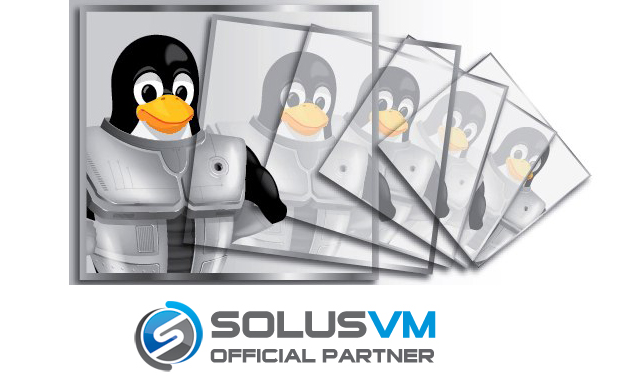
Purchasing a SolusVM license from LicenseCube offers more than just the best in small and medium business virtualization software, however. Customers who purchase their licenses directly from us will also gain the many benefits that come along with being a LicenseCube customer. We offer 24 hour a day, seven day a week customer support and service, something most licensing resellers would never even dream of. With LicenseCube, you can also always depend on the latest priority updates as soon as they are released.
At LicenseCube, we take great pride in our new partnership with SolusVM and the solutions that we know they will be able to bring to our customers. We are pleased to offer a wide range of solutions for all of our web hosting clients, and SolusVM provides a control panel software license that includes a vast array of important features. When getting the best control panel for your virtualization without paying more than you need to is important to your business, trust the respected team at LicenseCube and the reputation of SolusVM to give you what you need.
Posted on September 1st, 2011 by Dan
When it comes to true high availability, there is only one control panel that provides a proven high availability platform, and that is InterWorx. High availability refers to systems that are continuously operating for a desired length of time. InterWorx, configured in a high availability cluster, will ensure that a server failure will never affect your website’s operation.
InterWorx is a control panel with a wide array of features for user and domain management as well as management of many other aspects of your virtual environment. If you are looking for a better way to manage your virtual environment, then InterWorx is one of the best control panel programs on the market, especially for high availability. Additionally, InterWorx provides a vast amount of other features and resource management options, such as configurable bandwidth usage and concurrent connections to vital services such as MySQL, IMAP, and other shared resources.
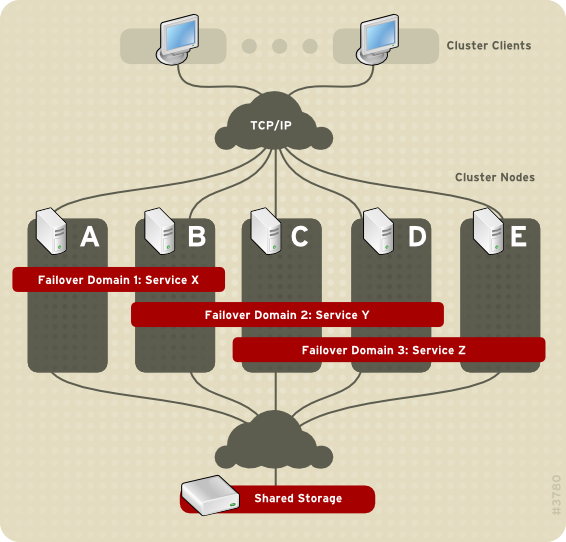
InterWorx may not be as well recognized as other programs on the market, but the feature set on this program is comprehensive and allows full management capabilities for web masters, administrators, or hosting providers. No matter what your management needs are in terms of high availability servers, an InterWorx license will provide you with all of the necessary tools that you need to completely automate and manage your control panel.
A high availability cluster is really only possible with an InterWorx license because there are very few control panel programs on the market that are equipped to handle high availability. An InterWorx license will give you access to all of the features that you need to effectively manage your virtual environment. Since the needs of each administrator, hosting provider, or webmaster will be different, InterWorx has anticipated this and designed a program that is scalable and adaptable, and the fact that it works well on high availability servers makes it an excellent control panel.
Posted on July 23rd, 2011 by Dan
ISPManager control panel has tons of advantages for users and administrators. There are so many control panels on the market, and you may need a control panel with different capabilities than the one that you currently use. ISPManager goes above and beyond by offering easy importing and exporting between ISPManager-based servers, supporting multiple languages, and providing a full list of flash tutorials for control panel features.
ISPManager is great for advanced users too. You can set up a shared reseller or mail server on ISPManager so that you only get the features that you want. You can also set up a multi-level access system for core system quotas and specific user accounts. The ISPManager control panel can support multiple operating systems and is constantly being upgraded.
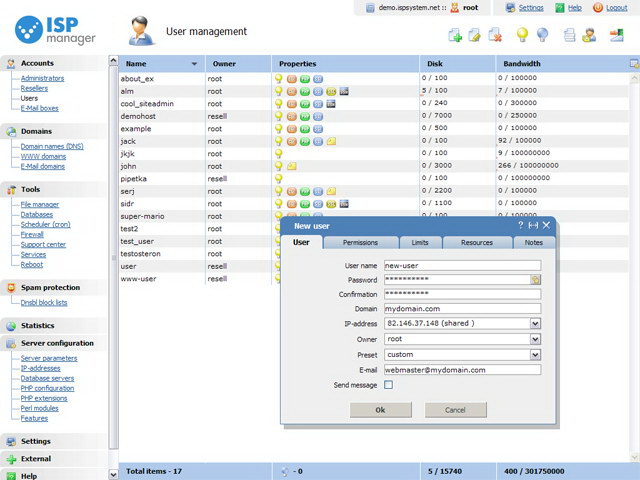
You can also use ISPManager with a number of different operating systems, and it is compatible with a variety of third party applications. MySQL and Apache configurations are very simple with ISPManager, and with this program, you will be able to maximize your efficiency while using very few resources. An ISPManager license is one of the most affordable options in terms of a control panel, and there are also three distinct versions to choose from so that you can find the control panel license that not only gives you all of the features and capabilities that you need, but that is also affordable and fits in with your budget.
ISPManager comes in a Lite version, a Pro version, and a Cluster version, each offering advantages for users and administrators. With a control panel license for ISPManager Lite, you can use all of the basic features that a single administrator would need without the options for reselling, notification systems, or trouble ticketing system. Web hosting companies will want to choose an ISPManager license for the Pro version, and the Cluster version of the software is ideal for those providing shared hosting services.
|
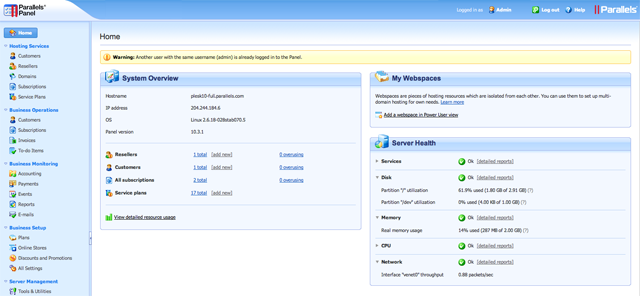



 English
English Español
Español
 Português
Português