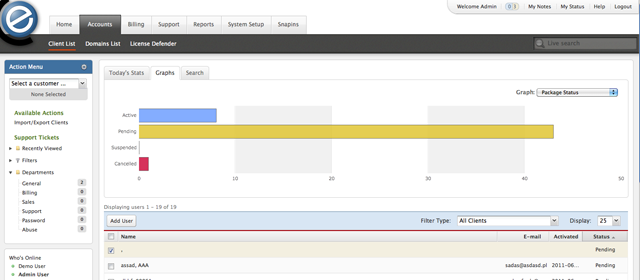|
|
Posted on July 12th, 2011 by Meredith
Since cloud hosting is a fairly new service on the Internet, many of the cloud hosting billing systems do not provide adequate services yet. There is a light at the end of the tunnel so to speak when it comes to OnApp’s cloud hosting services. OnApp is a software provider that specializes in cloud hosting and produces modules for most of the popular billing systems such as WHMCS, Ubersmith, and ClientExec. They also incorporate an API feature that allows for easy integration with third party applications.
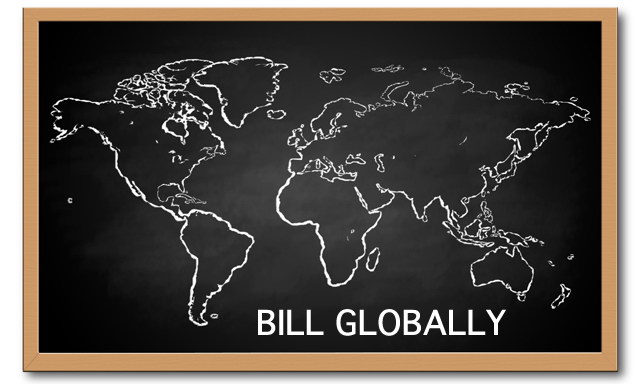
The dedicated modules that they use can integrate with WHMCS to enhance the flexibility and adaptability of your cloud hosting environment. With WHMCS, your customers can manage their virtual environment directly from the WHMCS portal, and this integration makes overseeing your billing system simple and effective. You can utilize the same principles with ClientExec or Ubersmith, and the way that OnApp allows for optimal cloud hosting environments is really a breath of fresh air for those that use cloud services. Formerly, it was very difficult to integrate your billing system into a cloud hosting environment, but now you can integrate it quickly and easily if you switch to the cloud.
Using these modules, you can transform your existing WHMCS billing system easily into a cloud based billing system. A cloud billing system will bill your customers for overages and other resources that have been utilized on your cloud, generating additional revenue for your business. Best of all is that the WHMCS billing system module is free and comes standard with the WHMCS program. WHMCS is a program that is built upon a strong foundation, and many people are looking for a way to incorporate the powerful features of the cloud with the functionality and reliability of WHMCS. With OnApp, this can all be accomplished.
Posted on July 6th, 2011 by Brad
ClientExec has recently experienced another new update with a lot of exciting features. The groundbreaking release of the 4.1 Beta takes into account some issues that were arising with the earlier version of ClientExec. The billing system ClientExec has seen a migration from Alpha 4.1 to Beta 4.1, and although it may not sound like a big leap, it is one of the more advanced flagship versions of ClientExec 4.1, so it is definitely worth taking notice of. The vast amount of improvements give testament to the meticulous way that the developers of the software maintain the integrity of their program by constantly adding new features and using feedback from their customers to create a better, more well-rounded product.
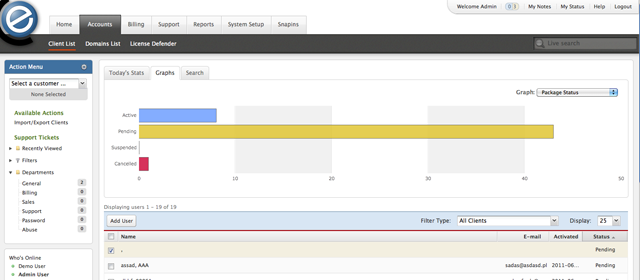
The ClientExec billing system has long been known for it ease of use and the many added benefits and features that allow you to automate and customize many aspects of your current billing system, but now the ClientExec 4.1 Beta edition is becoming a staple of the market with its advanced technology seamlessly integrated into an already outstanding piece of software. Licensing ClientExec is stable as far as a billing systems are concerned, and it has been completely streamlined so that all of the updates and improvements integrate effortlessly onto the existing interface. One of the major improvements to the system is the way that ClientExec handles domain name services: domain registration, domain updates, and pricing features. In previous versions, it was more difficult to manage the overall product, and the new improvements to ClientExec have made it much easier to use.
Other features on the new ClientExec 4.1 Beta include updates to the dashboard including stylized widgets, a customized “Today at a Glance” plug-in, the option to bundle products, and a more intuitive system for resellers to acquire new licenses directly from the ClientExec billing system software. Overall, the additions have paved the way for even more enthusiasm about the new, improved ClientExec billing system program.
Posted on June 23rd, 2011 by Brad
Managing an online business is not as easy in today’s fast-paced business world. So why not rely on a system that will automate your tasks for you? This can simplify your life and free up your time so that you no longer have to spend hours tracking and creating invoices or evaluating your business’s performance; ClientExec will do all those things for you. For example, ClientExec has built-in modules that will automatically backup the database so that you do not have to oversee every single backup of your data.

By ensuring automatic backups, you will be able to more effectively manage your clients’ data and know that the integrity is always preserved. With ClientExec, your data will be safe and secure since this software uses an extensive blend of different technologies to produce cutting-edge security features and on-the-spot backups at regular intervals. In addition to all of the other benefits of automation for managing your billing system, ClientExec’s feature-rich applications and exceptionally designed interface gives you the most extensive array of tools to organize your data and preserve the valuable information that you need.
Another extremely useful feature of ClientExec is its ability to automatically close out any support tickets that are left open. This is another step that ClientExec has mastered to keep your data secure from outside threats. Your servers and your websites will be protected from hackers and data theft so that you can relax and set your mind at ease with the innovative, comprehensive set of features that ClientExec has to offer.
Whether you need a billing system management solution to automate your daily tasks, to provide you with reports, graphs, and charts that will give you insight into your business’s development, or to securely operate your servers and websites, ClientExec is an all-inclusive package that gives you an assortment of different options to choose from when managing your business.
Posted on June 13th, 2011 by Dan
If you need to effectively communicate with your team during a high action video game, nothing does it better than TeamSpeak. TeamSpeak is one of the most popular communication methods used for gamers. A ClientExec license with TeamSpeak is not only good for gamers, but also for entrepreneurs and small business owners. When it comes to managing your customers and their services, there is one billing system that stands out from the rest. ClientExec takes your business to the next level by automating suspension, creation, and termination of your TeamSpeak clients.

If you ever need to virtually communicate with staff, clients, fellow gamers, or anyone else across the airwaves, then using TeamSpeak will give you access to some of the best tools and features on the market for voice communication. The ClientExec TeamSpeak is powerful for gaming, and it is also a great addition for anyone that needs to organize data for their billing system. Automation with ClientExec is easier than ever before when you can keep your team coordinated throughout the day. Since so many businesses are now running primarily on the Internet, this has made it much more possible for people to work separately. Even when you work separately, there is still a need for good communication, and that is where a ClientExec license and TeamSpeak come in.
Fully automate your TeamSpeak environment by utilizing the improved quality of the voice features and powerful security and privacy settings. You can also transfer files very quickly, so if you need to share information with your staff or your gaming buddies, you can collaborate easily with TeamSpeak. With billing system automation, TeamSpeak communication, and an intuitive design, a ClientExec license will let you experience the vast improvements to the industry with their excellent programs and customer service. You can also customize any of the features on the TeamSpeak interface so that you can take the functionality of the feature to the next level for your business.
Posted on June 10th, 2011 by Brad
In a business that is totally connected, you want to make sure that you have a stable and highly reliable billing system that supports as many payment methods as possible. After all, the more payment methods that you support, the more likely your customers will be to signup with you! On average, it is said that a new billing payment method will increase your income by an average of 5-10% respectively.
With a ClientExec license, you will be able to not only take advantage of the multiple payment method options available on the system, but you will also be able to use the exciting and functional features that will allow you to customize your invoices, account creation, and learn more about your business with special reports and statistics. Since there are so many ways that you can accept payment, the method that you choose can have a significant impact on the type of clientele that you use your site. It would be ideal if you could accept more than one form of payment, but since this is sometimes impossible, a billing system that will accept any type of payment that you choose will be best for your productivity.

ClientExec is one of the most popular billing system software programs currently on the market, and it now supports Google Checkout. Google Checkout is becoming one of the fastest growing payment methods online, and it is seriously competing for market share with the likes of PayPal.
ClientExec 4.1 is the newest release of the ClientExec software, and it is packed with features that will help you design a virtual environment that is secure and productive. The Google Checkout payment method is the newest innovation, and it may outperform some of the other big names in the industry so if you want to prepare your business to expand in the future, purchasing a ClientExec license will allow you to keep pace.
Posted on May 31st, 2011 by Brad
When using ClientExec, you will find out how easy it truly is to use. Adding a credit and a debit is as easy as selecting an invoice, and then selecting the options on it. You don’t have to do anything more than that! ClientExec offers a wide array of versatile services, so you can get the flexibility and scalability that you need from this software program.

ClientExec also supports credits being added in multiple currencies, which is something that has never been seen in a billing system. Most other systems generally work off of a single currency that is defined when the installation process begins. Being able to expand the types of transactions that you can process is great for your business. If you are looking to create a global business endeavor, then you can rest assured that ClientExec can grow with your business. If you are just looking to offer your services to a broader range of customers, then allowing your billing system to process transactions in multiple currencies will give you an unparalleled opportunity for expansion.
Being able to apply a store credit with ClientExec is a very necessary feature for anyone operating an e-Commerce business. You can apply a credit to the account that you select and then when the client makes another transaction, it will either be marked as paid, or if the credit is not sufficient to cover the transaction, it will be deducted from the total amount. You can also apply a credit specifically to a single account, invoice, or product, and now with ClientExec, you can perform this function manually. ClientExec has really added to the appeal of this software program. Because ClientExec offers so many various features to suit the needs of any business, you can integrate it easily into your existing control panel to take advantage of the benefits of automation and management.
|
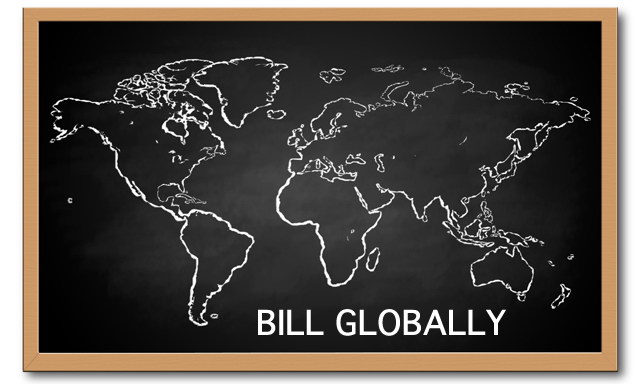



 English
English Español
Español
 Português
Português