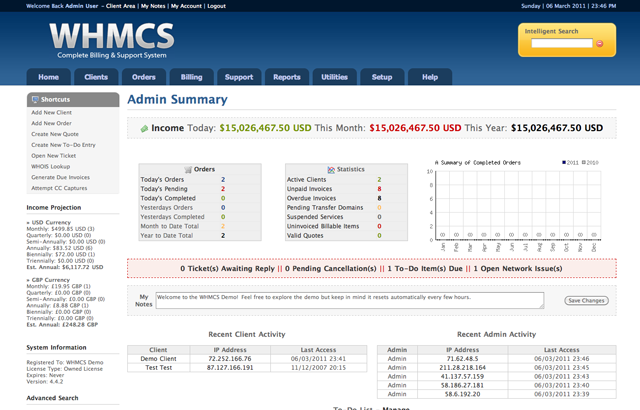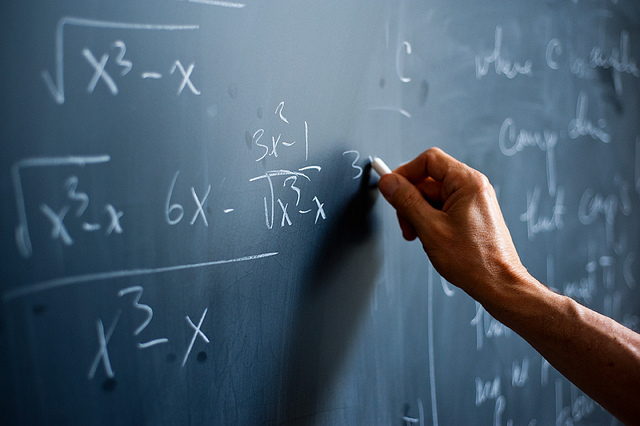|
|
Posted on March 9th, 2011 by Meredith
Hosting billing systems has never been simpler than with the WHMCS software program. With WHMCS, you can completely automate your billing systems, easily create accounts, and create additional hosting opportunities by adding customized plug-ins to your control panel. Implementing new features on your billing systems used to be a complicated process that involved decoding functions to see how they worked, but now with the API (Advanced Programming Interface), you can simplify your web hosting experience by adding new plug-ins instantly.
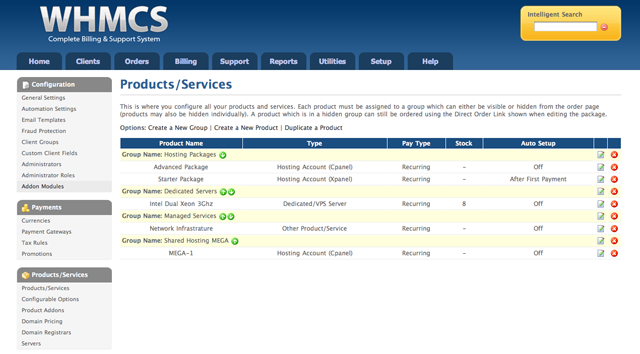
WHMCS is one of the billing systems that operate off of the Advanced Programming Interface (API) and allows you to easily apply new settings, features, and plug-ins to your control panel. There are many different plug-ins that you can select from to upgrade your control panel and offer more variety to your clients. For example, the WHMCS billing systems can be connected to Word Press to give your users the ability to use one of the most popular blogging sites in conjunction with the other WHMCS service. Hosting billing systems is much easier and more effective with API since it allows you to give clients so much more than you would have before.
Whether you want to add something extra to your billing systems or you want to be able to complete tasks more simply and expand the opportunities for hosting billing systems, licensing WHMCS gives you the opportunity to select between an array of different plug-ins that have been adapted perfectly for the WHMCS software program to give you the maximum in functionality and usability. The API interface allows you to execute functions and perform actions in WHMCS through external programs, applications, and scripts. WHMCS has provided their customers with the ability to not only use one of the most exceptional billing systems created but also to take advantage of the wide selection of additional plug-ins and applications available to give clients more selection while hosting the billing systems.
Posted on March 7th, 2011 by Dan
The WHMCS Billing System offers you a lot of opportunities to grow and expand your web hosting or web development business. You can apply a number of different features to WHMCS that incorporate different applications and programs onto your system that will give your company a competitive edge. One such application is the Live Chat feature, and this can be applied directly the WHMCS platform for easy integration and installation.
The great thing about using WHMCS is that when you install live chat or any other plugin to your system, you will have a large number of resources at your disposal to assist you in the event that you encounter a problem. The customer support for WHMCS is multi-faceted and incorporates Wikipedia information, community forums, and professional services if necessary to complete your virtual environment.

Installing a Live Chat system on WHMCS is a great way to give your customers an add-on that they will be sure to use. Live chat can be used on any server or hosting platform for additional support and to answer customer questions when necessary. There are a lot of great features that a reseller or hosting company can use to increase the functionality of the websites on a server. The WHMCS Live Chat feature gives your users the ability to contact your support department directly and obtain information on products, pricing, sales, and shipping policies.
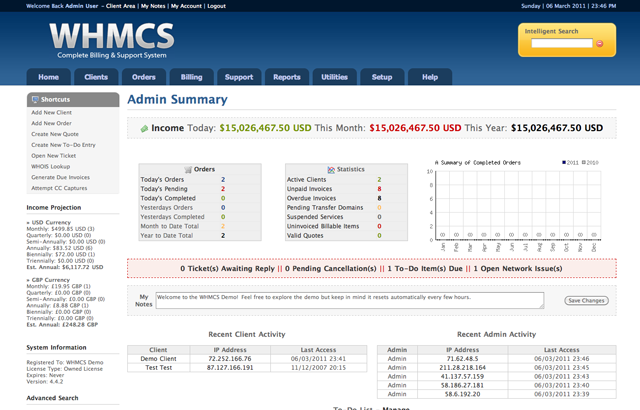
Live chat is a great feature and one that is used on many business websites. WHMCS Live chat is an application that can be installed after you have obtained the licensing for the WHMCS software program. Then you can enjoy many more features and applications along with an automated billing system on your server so that your clients will have a wide array of options to consider when they select your business.
Posted on March 4th, 2011 by Meredith
Licensing WHMCS is one of the most effective ways to manage your billing systems and automate many of the daily tasks that take time, money, and resources from your hosting business. Many people are trying to sidestep the cost of the program by buying a WHMCS nulled version instead of licensing the software legally. This can cause a whole host of problems because it can lead to fines and unethical business practices. WHMCS does not have to be purchased outright to benefit from their online billing systems and automated account creation services. You can lease a license instead of downloading a WHMCS nulled version.

This can lead to a more stable virtual environment since you do not have to worry about anyone finding out that you have a WHMCS nulled version and either revoking it and fining you or worse, informing your clients that you are unethical and did not pay for the software. In addition, one of the best features on the WHMCS platform is the ability of the software to constantly update with improvements and advanced safety features. The team members at WHMCS work diligently to provide solutions to common problems and the most up-to-date virus protection for online billing systems. If you obtain a WHMCS nulled copy, you will not benefit from these advancements to the online billing systems, and your system can be shut down at any time pending that someone finds out that it is not legally licensed.
If you want to find a cost-effective way to use the WHMCS online billing systems, leasing may be the best option for you be able to fully utilize the advantages of one of the most excellent billing systems on the market today. Hosting billing systems is a great way to expand your business as long as you use legally licensed materials to benefit from all of the features, updates, and security settings available on the WHMCS platform.
Posted on March 3rd, 2011 by Dan
An automated billing system is one of the best ways to ensure that your business remains profitable and can utilize all of the security features and technology advancements offered by the software programs. If you do choose to integrate one of these online billing systems into your website control panel or e-commerce business, you will need to make sure that the billing system you choose will provide you with the most comprehensive support in the event that you need help adjusting to the software.
Finding support for some of the common problems found with integrating into a new billing system may not be as easy to come by as you might think. With WHMCS, you can ensure that you have multi-level support including resources on Wikipedia and Community Forums that will allow you to find out information, view questions and answers posted by other users, and ask your own questions to the knowledgeable support WHMCS support staff on online billing systems. If you have difficulty installing the WHMCS billing system software onto your system, you can hire professionals to integrate the software for you at a very reasonable cost.
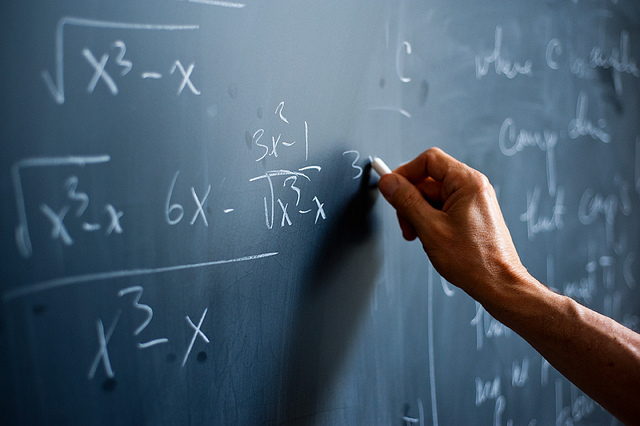
The reason that the WHMCS support system is so effective is because you have many resources that you can peruse to find the answers to any issue that may arise with the online billing system. When you first realize that there is a problem, you can quickly search through the community forum discussions to see if anyone else has experienced a similar problem with their billing system. If you don’t find your problem listed on the community forum, you can browse Wikipedia for additional information, and then if that does not turn up the results you need, you can contact the support team to help rectify your problems. You may want to consider licensing your own WHMCS software program to benefit from the stellar customer support and services provided by the billing system program, and if you are not interested in a long term buy, you can lease the product for as long as you like to test it out and play with the features.
Posted on March 2nd, 2011 by Meredith
Billing systems are very important to online business and probably the most important aspect out of all the components that make of the success of an online business. If you find yourself unsatisfied with your current billing system and wish to move to another but not sure how to go about this, we suggest you try a few demos!
Some of the top billing systems on the market currently are, Blesta, WHMCS and ClientExec. What makes these billing systems better than the rest? We will briefly go through each one and show you why we recommend these to anyone. As you read through, keep in mind your specific requirement as this will make choosing a new billing system much easier. If you are undecided, don’t worry; as a licenses provider we offer each of these billing systems with a demo so that you can see first-hand if it is the billing system that will suit your needs.
If you need a billing system that includes billing, support and client management, Blesta is for you. Blesta can seamlessly integrate into a variety of business types, whether it be development, web hosting and many other niches because of its modular design. The design is clean, fully automated and developers will find the many unencoded modules a plus. If this sounds like a billing system that would work for you, why not try the Blesta Demo!
From signup to termination, WHMCS handles it all. If your business is on subscription-based services, you will appreciate the easily customizable features. WHMCS is developer friendly, includes a support center, features a module library and can automate your provisioning. If this looks like a billing system that will integrate well into your business, try a WHMCS Demo now!
If you are a reseller needing a wide-selection of plugins and features, ClientExec is a great option. ClientExec can integrate into almost any control panel you are using. The interface is easy to navigate, is easily customizable and integrates into most payment gateways. If you are a reseller looking for a great billing system, try the ClientExec Demo!
Searching for the right billing system is hard. Trying demos out can be a great start in this process. No matter which billing system you find to be the perfect one for you, we hope this will help make the process a little easier.
Posted on January 17th, 2011 by Meredith
For all of you WHMCS lovers out there, we at LicenseCube know how excited you were about the release of version 4.4.1. This version had some very nice features including probably everyone’s favorite…features for better optimization of your machine. This version also fixed some of their previous bugs, added support features, and many other improvements, making this an all-around awesome release for WHMCS!
Just as we are getting over our excitement, we are now introduced to WHMCS V4.4.2! “What else can be added?” you ask. Well, let’s take a quick look.
For this newest version, you can expect a lot of maintenance to any of the bugs that were previously reported and fixes to both versions 4.4.0 and 4.4.1.
Since there aren’t any database upgrades or template changes, if you are already running V4.4.1, upgrading to this latest version will be very simple. If you are currently running on a version 4.4.0 or earlier, you an install the latest full stable version by following these steps:
- Begin by taking a backup of your database through a tool such as phpMyAdmin
- Unzip the contents of the zip file download to a folder on your computer
- Remove the images/logo.jpg file to avoid overwriting your customised logo
- Upload the files to your existing installation folder overwriting any existing files
- Visit the admin area to access the upgrade script
- Accept the license agreement
- Confirm you have backed up your database and click the upgrade button
- Once the script finishes loading, delete the install folder
- Before the upgrade is completed, you must update your custom template with any new or changed template files
We hope you will enjoy the latest version of WHMCS billing system!
|
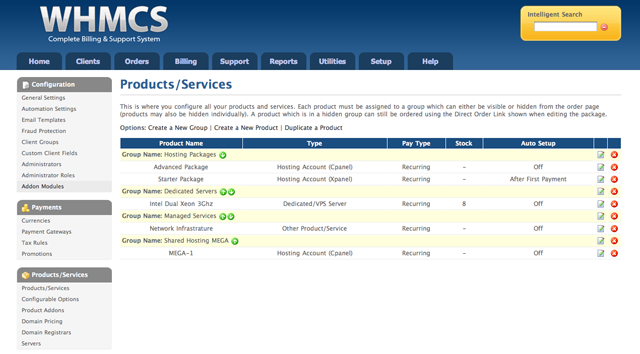



 English
English Español
Español
 Português
Português