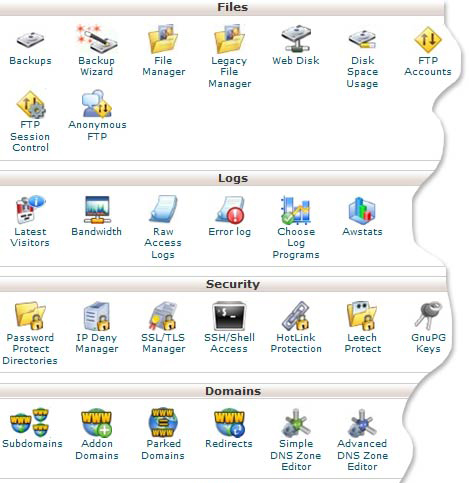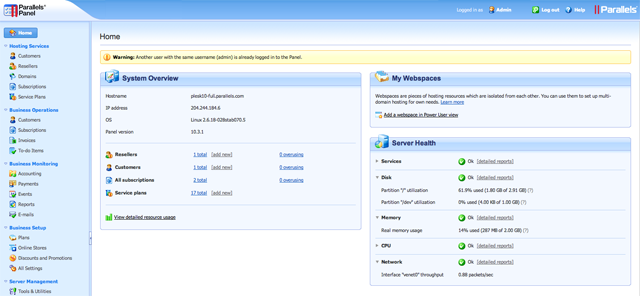|
|
Posted on March 17th, 2012 by Meredith
If you are looking for a control panel for your business, you can ensure that you have a control panel that is fast by licensing Plesk. The faster, the better as far as the customer is concerned, and with a Plesk license, you can give your customers the benefit of being able to use lightning fast services. Additionally, when it comes to resource usage, the same theory applies However, now that Plesk has announced that it is the fastest control panel currently available on the market and super optimized to ensure that it delivers the best possible user experience for the customer, many people are turning to Plesk as their ideal control panel solution.

With a Plesk license, you will also be using the lowest memory consumption of any of the leading control panels, and Plesk has also announced support for caching server support. This will allow data that is being requested constantly to be cached in memory and be presented to customers faster than it originally would be with other versions of similar software. Combined with improvements such as lower resource foot print and additional caching makes Plesk one of the fastest and most feature-rich control panels on the market.
In addition to these great features, you can also take advantage of the other great elements of the Plesk control panel. With a Plesk license, you will get complimentary server health monitoring, frequent improvements, adaptable Apache configurations, and better upgrades. Since Plesk does offer you so many different features, it is amazing that they have managed to develop the fastest software program on the market. With their extensive array of applications and features, you will be on the path to success with a Plesk license for your control panel. You can get a free demo of the Plesk program so that you can decide if it is the right pick for your business, or you can purchase a Plesk license on a monthly basis to test Plesk out.
Posted on March 7th, 2012 by Dan
With a Plesk license, you now have the ability to up-sell your customers with new services. Improving your revenue with Plesk is so simple with the new features provided on the software. The Plesk storefront allows hosting providers to offer customers new features that can be added to their control panels while centralizing all billing and other management related tasks. The Plesk storefront supports a share-revenue model, and providers can share parts of their revenue with Parallels.

As customers login to their Plesk control panel, they are presented on the home tab with the latest product offerings that are configured on your system. These are all equipped with your custom logo and turn-key delivery so that customers can easily pay and install applications with just the click of a button. Customers can also subscribe or unsubscribe from the application with a simple one step process at anytime after purchasing a Plesk license.
So in addition to the products and services that you already offer, you can also add applications to this list and give your clients the ability to utilize the applications offered with a Plesk license quickly and easily. There is no development effort required to adding applications, and it is a great way to expand the products that you offer. Since you do not have to complete the management, licensing, billing, or provisioning aspects, simply by using the Plesk panel, you will have access to more income by offering their services to your clients.
The Plesk storefront is an excellent addition to your eCommerce business. You can choose the applications from your control panel that you select, and your Plesk license now gives you more opportunity than ever to expand your business and grow your potential income by adding a wider variety of products, applications, and services to your system.
Posted on January 17th, 2012 by Dan
The fight between Parallels Plesk and cPanel is really quite simple. Plesk is bigger, faster, and simpler than cPanel, and it offers a great deal of flexibility that the older relic cPanel simply hasn’t shown the capability to offer. The fight has been evened up substantially when cPanel released Enkompass for windows, and Parallels latest version of Plesk for Windows has the challenge right back on track. The question now is who is going to take the most market share given that they are both offering Windows-based control panel services?
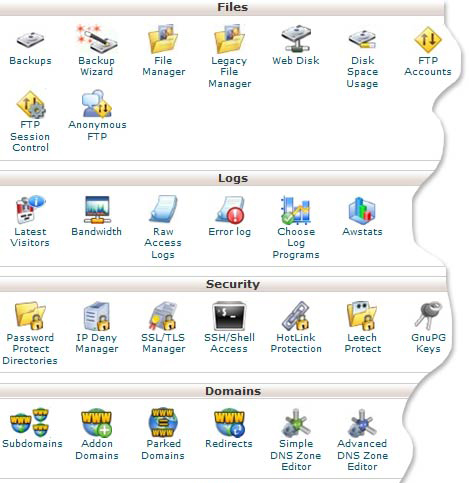
Plesk for Windows is something that LicenseCube is proud to bring to the market segment. Many people love Plesk for Linux, but without an option to use it on a Windows OS, the Plesk Control Panel was extremely limited. Parallels has now opened many new opportunities for itself by offering Plesk for Windows. Customers will now have the opportunity to host customers on Windows VPS servers and offer them a control panel that can seamlessly and effortlessly integrate with Virtuozzo. The easy-to-use interface on Plesk has always been a huge selling point of this particular software program, and the new Plesk for Windows will have the same type of intuitive interface as the program for Linux.
Additional features that can be found on the new Plesk for Windows control panel are things like ASP, ASP.NET, MS SQL, ColdFusion, and other programming services that cannot be used on the Linux Operating System. Windows has a variety of unique features that can only be found on the Plesk for Windows control panel, and Parallels will now allow customers to take advantage of the new control panel so that they can optimize their virtual Windows environments. Parallels Plesk is one of the leading providers of control panels, and now that they have introduced a version of Plesk for Windows, many people will be testing out the new program to see how well it works for their unique situation.
Posted on October 7th, 2011 by Meredith
Parallels Plesk is opening up new possibilities for their clients by offering users more features and customization options than ever before. Now, when selecting the webmail service you wish to use in your Plesk control panel, you will able to select the Open-Xchange option so that you can more effectively manage your system. This will give Plesk mail users the first ever full business class option for their webmail interface.
Open-Xchange will truly transform Plesk’s standard of excellence to the next level with its assortment of great tools and services. For example, one of the cooler Open-Xchange tools is the unique “Social OX” feature that gives users the ability to consolidate any kind of existing email accounts. Google and Yahoo webmail accounts can all be placed into a folder in Open-Xchange so that they can be managed easier.

Open-Xchange is one of the many new innovations found on the Parallels Plesk control panel that will offer you a more comprehensive solution to managing and automating your hosting business or any other web development endeavor that requires a control panel. You can use Open-Xchange to optimize your webmail accounts and seamlessly manage each component so that you no longer have to worry that your accounts are contained in different locations. Each webmail account will be controlled from one centralized location offering you more options when it comes to providing comprehensive services to your clients. This is just one of the many ways that Parallels Plesk leads the industry in providing the most in-depth and workable solutions for any hosting business.
If you are on the fence about whether to try licensing Plesk, the Open-Xchange feature will make your life much simpler and allow you more customized control over your platform so that you can effectively manage and run your hosting business directly from the Plesk control panel.
Posted on September 30th, 2011 by Meredith
Some recently announced changes have been made to the latest version of Plesk. All of these exciting features have made Plesk an even better choice as a control panel. The new APS 1.2 support system is revolutionizing the industry by allowing customers to install third party applications with the Application Packaging Standard (APS).
In addition to the APS feature, file sharing is now permitted in the Parallels Plesk control panel. In the past, the SBP (small business panel) handled file sharing, but now it has been replaced and added to the new panel so that everyone can now use the improved file sharing capabilities.
The other features on the new Plesk control panel include increased support for the CentOS alternative repositories. This measure was put in place to ensure that Plesk’s interface can be easily updated to become compatible with alternative repositories.
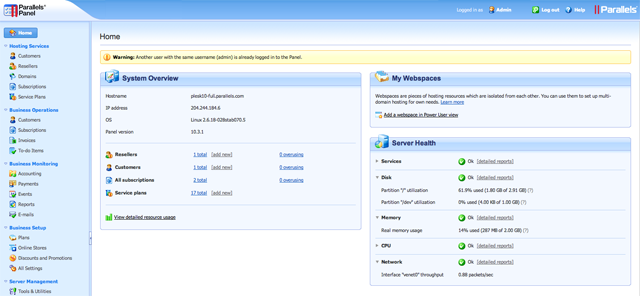
Small businesses will now be able to utilize the full Parallels Plesk Panel rather than the small business panel that has been used in the past. The migration process is very simple, and the backup and restoration tools provide for a seamless and easy transition to the new control panel.
To make the transition to the Plesk control panel even easier for customers, there are now several video tutorials that can be viewed to answer common questions and give step-by-step guidance on how to begin using the new Plesk panel.
Many upgrades have also been made to the third party components like the MySQL database, the ProFTPd, and the phpMyAdmin modules. This allows users to keep all aspects of the Plesk control panel fully up-to-date. In order to make the upgrade experience even better, the Parallels installer will now perform a self-upgrade to ensure that the very latest plesk updates are being installed to the current version of the panel.
Posted on September 13th, 2011 by Dan
Plesk control panel’s Game Server module allows users to set up game hosting and run virtually any game on their dedicated server or Linux server. The module includes Counter-strike game server and Battlefield 2 Game server, so game hosting is taking up a much more substantial portion of the market. Other games are available on the Plesk panel, but these are just the most popular. You can find a number of different hosting providers that can offer game hosting, and there are other control panels that offer game hosting, also.
In addition to Plesk, cPanel is another program that offers game hosting services that can be run on a Linux server or dedicated server. cPanel has a games module called “cPanel Game Server” which supports over 16 different types of games ranging from Half-Life to America’s Army, and it is packed with features for the gamer. The cPanel Game Server is an interesting way to look at game hosting because it not only offers you the ability to set up your favorite games, it is also part of the cPanel family so it is extremely functional with a wide set of features to make the gaming experience better overall.

You can install the cPanel Game Server directly on your cPanel control panel from the “Manage Plug-ins” tab. After you have installed the plug-in, you can then go on to add any of the supported games and start using them on your Linux server or dedicated server as quickly as you want. There are a number of supported games on cPanel, and you can find an up-to-date list to see if your game and the version that you play is supported by the game server.
Game hosting is a great feature on the cPanel and Plesk control panels, and you can also use this on a Linux server or a dedicated server, whichever you prefer.
|




 English
English Español
Español
 Português
Português