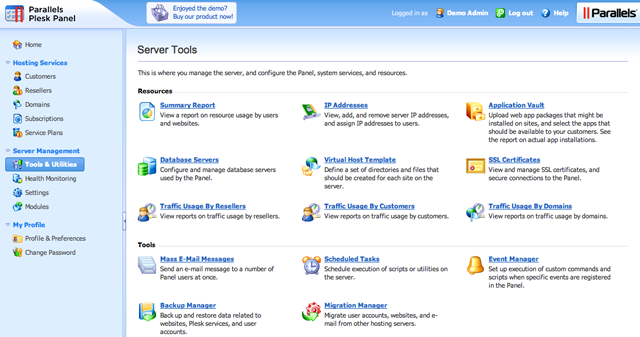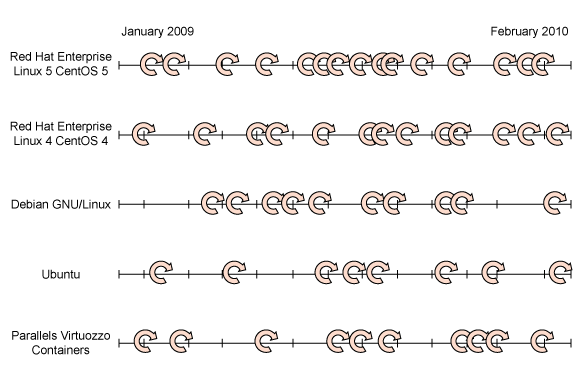|
|
Posted on June 20th, 2011 by Brad
If you are thinking about getting into the web hosting game, but you aren’t sure if you have the resources to do so, don’t worry it is not as hard as you think. You can become your own web host with only two pieces of software. First, you’ll order a Blesta license, and then you will need a cPanel license. Blesta is an amazing customer management center full of automation features and advanced technologies to automate your billing system, and a cPanel license will allow you to streamline account creation and customer management.
Blesta will provide you with complete management and automation of your customers and effective cPanel provisioning. All that you need to do is enter your login information and cPanel IP into Blesta, and after you have completed this step, you will be able to easily provision your user accounts. Blesta even helps you by creating easy to use order forms that you can place right on your website.

After you have purchased a billing system like Blesta, you will need a good control panel to help you manage your accounts and organize your virtual environment. A control panel like cPanel is an excellent way to start a web hosting business because it allows you to take control of your daily tasks with automation so that you can streamline your workload. A cPanel license will give you more time to devote to finding new customers, and instead of having to configure all of the accounts manually, cPanel or another control panel will allow you to do just that.
If you need to purchase a cPanel license or another control panel license, then you can also test out the software by licensing it for a few months. If you decide you like cPanel as your control panel, then you can keep it for as long as you wish, but you won’t have to keep the control panel license if you find a better option. cPanel offers you all of the intuitive features and automation capabilities that you need to fully manage your new web hosting business.
Posted on June 17th, 2011 by Meredith
cPanel has an excellent set of features for DNS management. cPanel currently has a DNS only version of its control panel, which is free and available to anyone. Plesk originally had the same feature. This was called Plesk Expand, but Parallels Plesk is no longer offering it. The cPanel DNS software will allow you run on a dedicated nameserver, and then you can link to other servers by creating a DNS cluster. The cPanel control panel DNS only will allow you to operate a reliable and stable server with very little downtime. As long as you have a cPanel license that is up to date with the most current version of the software, then you can apply the DNS cluster features to optimize your virtual environment.

When it comes to high availability, nothing is more important than redundancy. Most hosting companies and resellers maintain multiple DNS server to ensure that they are able to provide DNS services for their customers. This will ensure that if one server failed, the others would be able to take over. With proper DNS management on cPanel, you can avoid outages.
Creating a DNS cluster of servers will make your environment much more secure, and it will also allow you to transfer information and accounts from one server to the other. This DNS control panel is the only one of its kind, and with a cPanel license, you can access the excellent services of a DNS only environment. When you are installing this type of DNS system, it is important to be aware that they can only be installed on dedicated nameservers that have not been previously used. If there has been any content on the site before or the server is shared with different users, the DNS only software will not work. Purchasing a cPanel license will give you access to the most powerful security features in the industry.
Posted on June 7th, 2011 by Dan
When performing updates with RVSkin, one update fits all. Automatic updates are one of the most convenient aspects of the RVSkin application. RVSkin has a unique feature, which manages your updates and requirements based upon the version of cPanel that you are running on your server. Not only does RVSkin check which version of the update you need, but it also has a feature that will allow you to roll back the updates as needed.

With RVSkin, the maintenance cost is very low, and considering that RVSkin does not just blindly update your system, it is even better. RVSkin will only be updated after they have determined which version of cPanel you are using, and then they will choose an update accordingly so that every feature will work on your system. RVSkin is an excellent program designed for web developers, designers, hosting administrators, or resellers that want to offer more to their clients and find ways to make the experience of using their services more appealing. With RVSkin, you not only get the automatic updates, but you also get full access to language support, themes, and customization options.
Not only does RVSkin have the functionality to perform updates automatically, but it also has the ability to see the updates in progress and check the logs while the updates are happening. This will ensure that there no errors occur, and if they do occur, they can be easily fixed. An RVSkin license is a great addition to your hosting or reseller business because it allows so many options in terms of web design and customization. If you need to increase your offerings to your clients, then an RVSkin license will offer you the chance to customize each site with themes and unique styles, and with the automatic updates, you won’t even have to concern yourself with constantly making sure that the software is current.
Posted on May 6th, 2011 by Dan
When building a reseller base for your services, nothing is more important than an easy to use control panel. By choosing a good control panel, you will be able to offer flexible services to your customers that are adaptable and easy for you to manage. This is a great benefit to any hosting provider, and WHMSonic is just one add-on module that will enable you to build resellers and increase your customer base.
WHMSonic has a tight integration with cPanel/WHM, and this makes integration super easy for you. Adding a reseller to your empire is as easy as going to the cPanel Reseller Center and creating the package that your new customer would like to use. Resellers have so many options, and licensing software from a reseller allows you to get a better deal and still have all of the same features that you would normally have if you licensed the product through the software developers.

Reselling software has become a really lucrative business, and if you are just getting started as a reseller, then offering a couple of different products to your customers is the best way to acquire new business. The more business that you can generate from adding programs like WHMSonic will benefit you in the long run because your customers may come back again in the future for other similar items or to upgrade their control panel or billing system. Since resellers have so many options on which programs to license, it is helpful to know which programs your customers actually want.
WHMSonic is becoming increasingly popular as people look to add a more customized feel to their website with music or audio recordings. By offering WHMSonic to your reseller customer base, you can greatly expand your business potential and increase your potential revenue stream.
Posted on May 5th, 2011 by Brad
Plesk is an excellent choice for a control panel, and it is the leading competitor of cPanel. There are many reasons that someone might want to choose Plesk over cPanel although both programs offer you a feature-rich intuitive design that is very easy to navigate for anyone that uses your services. If you are looking for the characteristics that set Plesk apart from cPanel, then you will probably want to consider a few facts.
Licensing Plesk is less expensive than cPanel, and it is well worth the money. You can test out Plesk with a free demo before you commit to licensing the product. You can also license by month instead of buying an eternal license flat out. Plesk is a very stable program with a simple design and easily understood terms. Licensing Plesk will give you the option to get straight to the point and conserve the most amount of resources on your system.
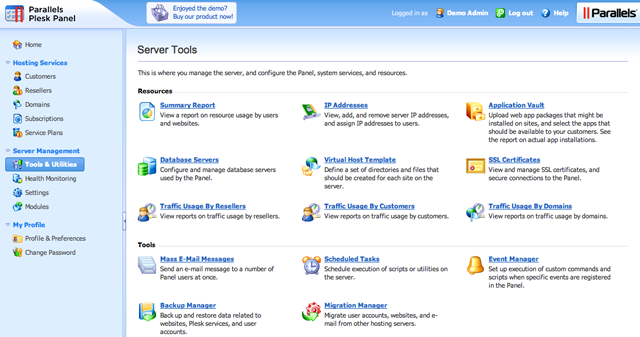
Many people find Plesk easier to use and navigate, and Plesk is equipped with a number of great add-ons and plug-ins for your control panel. You can explore the many exciting, innovative options for upgrading your control panel, although Plesk is equipped with so many standard, out-of-the box features that you may not have to upgrade anything.
Plesk is great for people that want less clutter on their control panel interface because it has a clean, organized design. You can get your Plesk control panel up and running in a very short time so that you can set up your database, mailboxes, and web users. After you have added all of this information, you are finished, but you may choose to add some optional customizations to make sure that the system is completely integrated to fit your needs. For one of the most brilliant, all-inclusive software programs on the market for your control panel, Plesk will fit every need and surpass your experience with cPanel.
Posted on May 2nd, 2011 by Meredith
It is no secret that the cPanel control panel software program is one of the most popular platforms currently available in the hosting market. cPanel offers administrators the ability to take their tasks from manual to fully automated with just a few simple steps. Another great addition to the cPanel program is to license Ksplice for server updates and to protect against brute force attacks. Ksplice is a program that allows you to update your servers as needed without reboot so that you can maximize your uptime and provide the most optimal server performance to your customers.
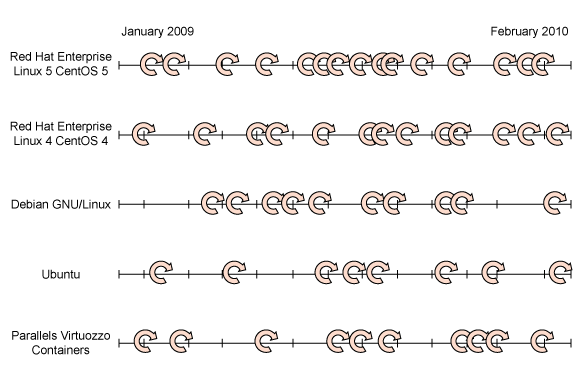
Ksplice and cPanel are two of the most innovative programs on the market for server management and optimizing your virtual environment. You may need to systematically install updates to your server, and if this is the case, you need a program that can apply patches with no reboot so that you do not have to worry that your server will be down for maintenance and your websites will go offline during the update process. Ksplice streamlines the process and allows you to automatically apply update patches whenever you need them directly from your cPanel control panel. Brute force attacks are minimized with the revolutionary technology harnessed by Ksplice to allow full system updates.
While cPanel is extremely secure by itself with excellent brute force protection, password protected directories, and many other necessary security features and facets, there is one thing that cPanel misses when it comes to updates. Being able to apply an update with no reboot can be easily accomplished on cPanel with the Ksplice software, and you can optimize your control panel with just a few simple procedures and the most highly developed software programs on the market.
Ksplice provides a high available patching option without reboot for almost every Linux distribution currently on the market. Ksplice’s mission is aimed at critical servers where downtime is simply not an option. If you are a web hosting provider that wants to ensure a smooth continuation of your business and income stream so that your customers will feel more comfortable using your sites since they are protected from brute force attacks, then Ksplice will update your server with no reboot as frequently as you need on your cPanel control panel.
|




 English
English Español
Español
 Português
Português