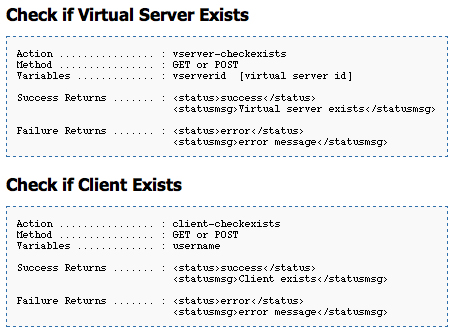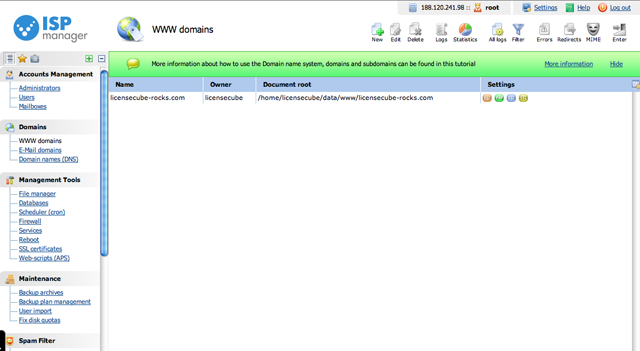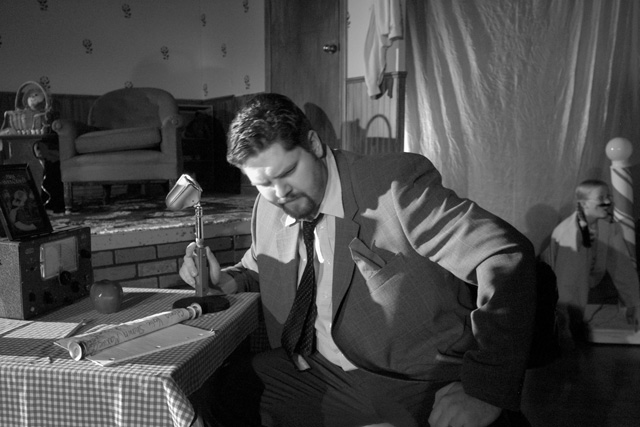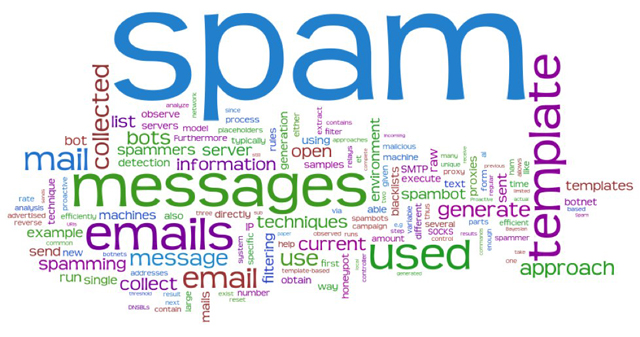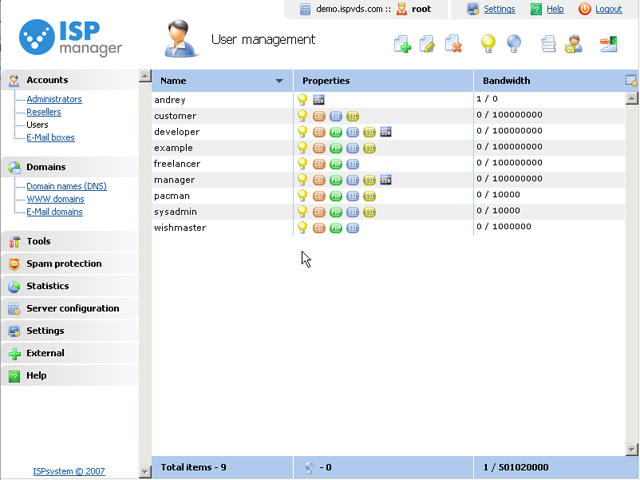|
|
Posted on January 17th, 2012 by Dan
The fight between Parallels Plesk and cPanel is really quite simple. Plesk is bigger, faster, and simpler than cPanel, and it offers a great deal of flexibility that the older relic cPanel simply hasn’t shown the capability to offer. The fight has been evened up substantially when cPanel released Enkompass for windows, and Parallels latest version of Plesk for Windows has the challenge right back on track. The question now is who is going to take the most market share given that they are both offering Windows-based control panel services?
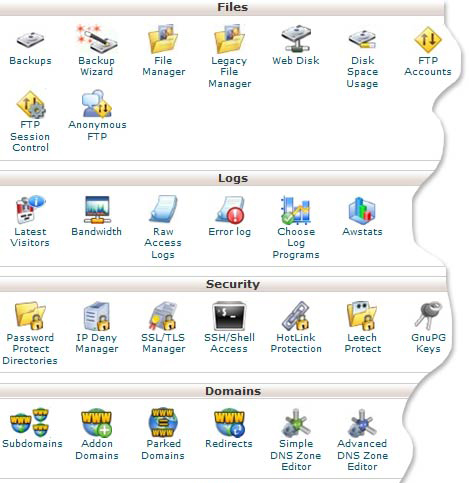
Plesk for Windows is something that LicenseCube is proud to bring to the market segment. Many people love Plesk for Linux, but without an option to use it on a Windows OS, the Plesk Control Panel was extremely limited. Parallels has now opened many new opportunities for itself by offering Plesk for Windows. Customers will now have the opportunity to host customers on Windows VPS servers and offer them a control panel that can seamlessly and effortlessly integrate with Virtuozzo. The easy-to-use interface on Plesk has always been a huge selling point of this particular software program, and the new Plesk for Windows will have the same type of intuitive interface as the program for Linux.
Additional features that can be found on the new Plesk for Windows control panel are things like ASP, ASP.NET, MS SQL, ColdFusion, and other programming services that cannot be used on the Linux Operating System. Windows has a variety of unique features that can only be found on the Plesk for Windows control panel, and Parallels will now allow customers to take advantage of the new control panel so that they can optimize their virtual Windows environments. Parallels Plesk is one of the leading providers of control panels, and now that they have introduced a version of Plesk for Windows, many people will be testing out the new program to see how well it works for their unique situation.
Posted on January 9th, 2012 by Meredith
SolusVM is certainly packed with a vast array of features and useful tools, something that is surprisingly refreshing for a product geared specifically towards cost conscious consumers. While there are many tools offered with the program, there is no doubt that the SolusVM API is the single most powerful tool on offer. This feature enables customers to easily interact with the SolusVM master node to achieve a wide range of tasks and goals, such as provisioning, terminating, and editing, as well as many other features.
The SolusVM API is being constantly expanded and upgraded, which means that even if the feature you are looking for is not yet available, you can easily request that the company add it to the API. The SolusVM API guide currently provides more than two hundred API functions, which allows you to easily take full control over your business automation.
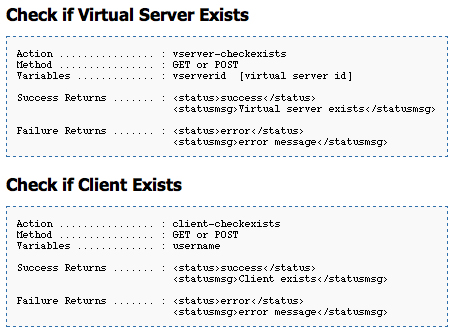
The SolusVM API does more than just improve automation and workflow. It also allows hosting providers, resellers, and many others to easily automate Virtual Private Server provisioning. In turn, this means that less manual interaction on the part of hosting providers and their staff is needed. This, in turn, can greatly increase both productivity and revenue.
The bottom line is that the SolusVM API is an absolutely critical tool. Automation of provisioning, server termination, and the like can greatly decrease manual human workload requirements while still maintaining the virtual environment. Increasing productivity and revenues is the end goal of any business, and with the SolusVM API, this can be quite easily and efficiently achieved. There is little doubt that SolusVM as a whole is a very worthwhile virtualization system, and for those seeking ideal automation and a very powerful too, the API is certainly the best thing available in your arsenal.
Posted on December 31st, 2011 by Meredith
ISPManager is well known for its flexibility and its ability to run on a variety of Linux distributions. ISPManager definitely packs a serious punch, and other control panels like Plesk are having a difficult time keeping pace. With a Plesk License, you will need to pay a much higher price to license the software; however, an ISPManager license will allow you to gain the same control over the management aspect of your control panel than the more expensive varieties. Additionally, you can accommodate people that do not speak English by purchasing an ISPManager License. You can easily change your language and obtain documentation directly from the ISPManager website that can easily be written into your native language.
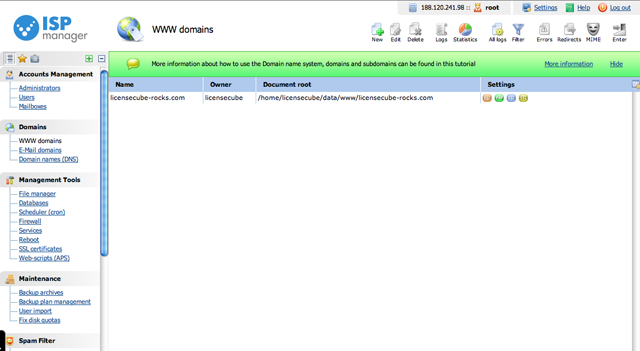
In contrast to many of the other control panels on the market, ISPManager uses a much lower amount of resources than other control panels like cPanel. ISPManager is even said by many developers to consume fewer resources than one of their biggest rivals, Plesk. ISPManager also has what many control panel providers like Plesk simply don’t offer. You can find around the clock support with an ISPManager license so that you can get answers to any questions that you may have. This will allow you to better operate your systems so that you can take full advantage of the management features offered on the ISPManager control panel. Support 24 hours a day 7 days a week is really beneficial if you ever need to resolve any conflicts that arise on your control panel, and you will not find this type of comprehensive support with Plesk.
Additionally, a Plesk License will not allow you to access the advanced API offered by an ISPManager license. The API will allow you to have better oversight and control over your resources and the relationship that you have with your clients so that you can more effectively manage your virtual environment.
Posted on November 4th, 2011 by Meredith
SHOUTcast Internet radio is one of the most popular website additions right now, and many hosting providers are asked to implement this feature or to offer the option to end users looking to set up their own website. This has caused many to ask whether SHOUTcast is implemented into the Plesk control panel software. Unfortunately, the answer right now is no. Currently, the only existing integration with SHOUTcast is through cPanel/WHM and WHMSonic. This module allows customers to easily manage their listeners, sound quality of their streams, and much more from within the control panel.
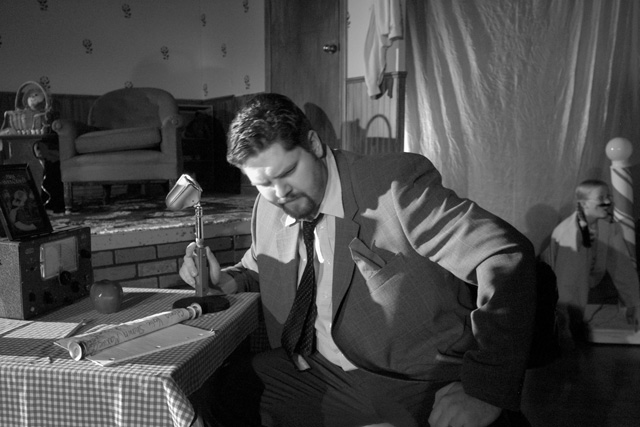
For those looking to integrate SHOUTcast on a Plesk based hosting site, the only recommended solution that enables retaining Plesk is quite complex, although certainly manageable. It is possible to simply install SHOUTcast manually as a service within a Plesk VPS. After doing this, you can use SSH, or shell access, to manually manage the interactions between you and your listeners. While it does cut back a great deal in terms of features and functionality, it enables you to keep operating within a Plesk based environment.
Of course, there is also the option to simply switch over to the cPanel/WHM control panel and to combine it with the WHMSonic plug-in. Doing this would allow you to easily manage all of your interactions via a web interface, which would in turn make it much simpler to not only manage listeners, but to manage all of the small details and features of your station as well. Integration may become available on Plesk in the future, depending on demand and the decisions of the company, but for now it is simply not an option. Unfortunately, it seems that users looking to integrate SHOUTcast will have to choose between a lengthy workaround or a new control panel environment to really make use of the program.
Posted on October 14th, 2011 by Dan
If you hate waking up in the morning only to find that your inbox is full of spam messages that have absolutely nothing interesting in them, then you may need to re-tune your anti-spam settings on your web hosting account. When it comes to cPanel anti-spam solutions, you have two different options that you can choose from to clear out your inbox. SpamAssassin uses a content-matching function to assess whether an e-mail contains spam, and the SpamBox tool is a folder that will contain all of your spam e-mails. By using SpamAssassin and the SpamBox, you can create an e-mail account that is free from spam with the best Internet security available.
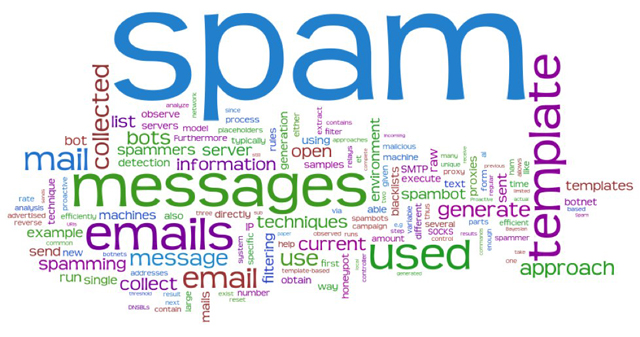
Both the SpamAssassin and the SpamBox are designed to provide you with infinity less spam so that you are only browsing relevant e-mails with information that you need. By using these two programs, you can dramatically cut down on the spam that you receive so that your mailbox is clean and organized. SpamBox and SpamAssassin are two of the ways that a cPanel licenses provides you with Internet security and more control over the content that you receive from directly within your control panel.
As if combating spam on cPanel wasn’t easy enough with SpamAssassin and SpamBox, you can also enable RBLs (Real-time Block Lists) that prevent unauthorized e-mails from even coming into your inbox. If they are sent from a source that was reported as a spammer, the RBLs will reject the e-mails before they clutter up your inbox. Having all of these features, cPanel makes it extremely simple to filter your inbox so that you only browse the e-mails that you actually want to see. Licensing cPanel not only allows you to use the Internet security preferences that you need for a safe and stable web space, but you can also use the SpamAssassin and SpamBox features to further enhance your online experience.
Posted on October 11th, 2011 by Lyon
There are a large number of control panel makers out there that exist solely to help you better control your hosting environment. The problem, however, is that all of these solutions are missing one vital element. The vital element is not the same from one company to the next, however. A Plesk license may have everything you need except one vital feature, and while the cPanel license has that feature, you will likely find that to get it, you in turn have to give up something else you need. The good news, however, is that there is finally a solution to this problem and its name is ISPmanager.
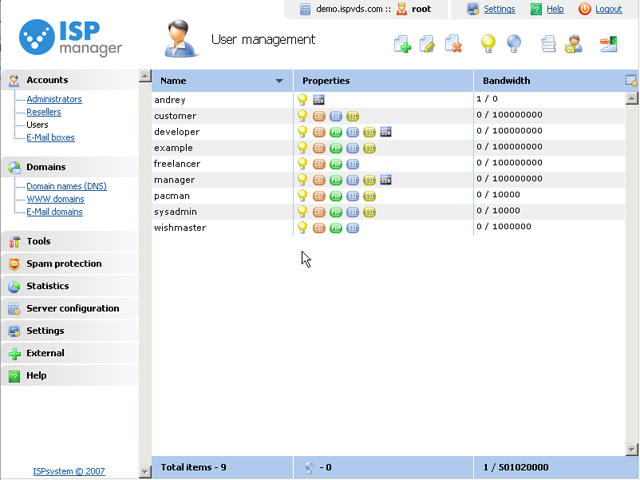
ISPmanager is a web hosting solution that is designed to make things better for administrators. This software was created to provide admins with all of the tools that they will need to ensure that they have complete and accurate control over their entire hosting environment. An ISPmanager License makes it easy to manage MySQL concurrent connections, CPU allocations, and much more from within a single, easy to use web interface.
ISPmanager is easily the most powerful control panel option on the market today, providing more functionality than Plesk or cPanel can provide. When you need a hosting solution that works for you, you will find that ISPmanager is not just the most powerful option, but also the cheapest by far, making it well suited even for administrators working on a tight budget. The program works to make whatever you need a possibility and is available in both Lite and Pro, both of which are absolutely packed with features to help make managing your web hosting environment as simple and seamless as possible. When you need more power and function and don’t want to sacrifice current options just to gain some that are missing, ISPmanager is the control panel you are looking for.
|
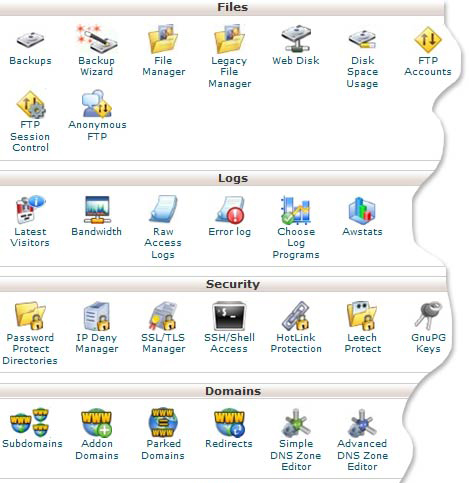



 English
English Español
Español
 Português
Português