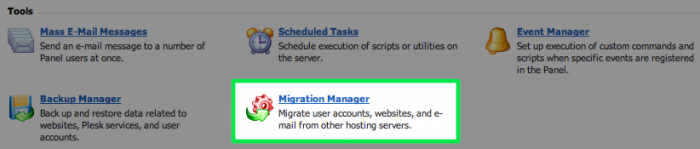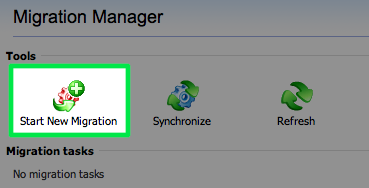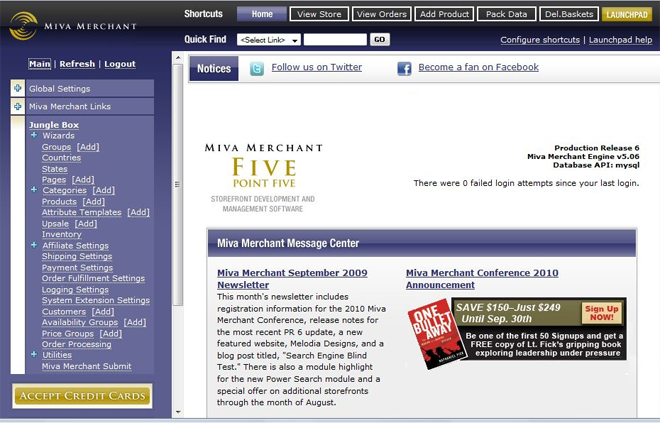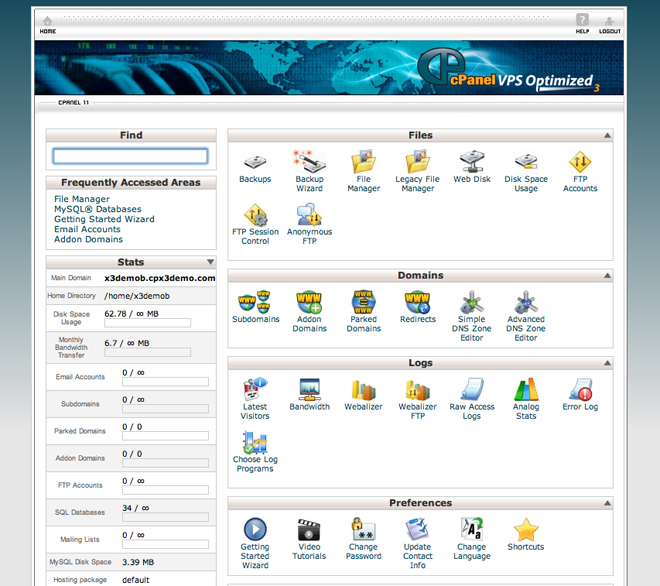|
|
Posted on February 20th, 2011 by Dan
When looking online to learn more about certain software and features, you will find that people seem to use the terms update and upgrade interchangeably. Yet the truth of the matter is that they two terms are incredibly different. When it comes to your operating system or control panel, knowing the difference between updates and upgrades is key. You will also want to know whether upgrades are necessary depending on the version of your software or operating system, and here we will take a better look at both terms.
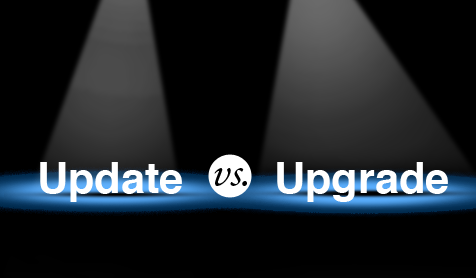
UPDATES:
Updates are offered frequently by both operating system manufacturers and control panel makers. These updates are usually small downloads that will add new features, improve security, or patch over a potential flaw in a program’s code. Updating is absolutely essential and whether you are considering cPanel, Plesk, Linux, or ClientExec, you will find that it is generally best to download updates as soon as they become available. This will help prevent any potential security concerns and ensure that you are always offering the top options available from within any of these programs. The bottom line is that in reality, updates are absolutely essential.
UPGRADES:
Upgrades are slightly more optional, though still very worth your consideration. An upgrade is an entirely new version of a program. Upgrades are considerably more time consuming and can mean that you will need to reinstall everything that goes on top of them. This can be easily accomplished by creating backups of your control panel or website in many cases, but you will find that an upgrade can take you offline. Because of this, they are often recommended to be performed during scheduled maintenance and you will want to consider whether the new features and options are worth the added cost of buying a new version of the same program.
Posted on February 19th, 2011 by Dan
Has your hosting provider left you disappointed, but the notion of moving your website to a new host just seems so overwhelming that you are almost considering sticking with an inferior host? Don’t feel that this is your only option. With Parallels Plesk migration manager, you can seamlessly move your website to a new host with a single click, putting you back in full control of your website. The Plesk Migration Manager ensures that you can be truly independent of your hosting provider and is an excellent option when you are ready to move.
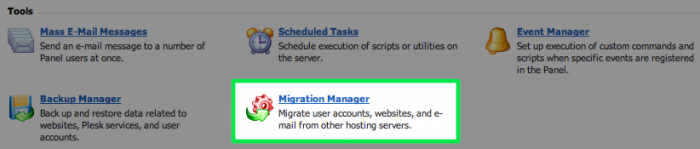 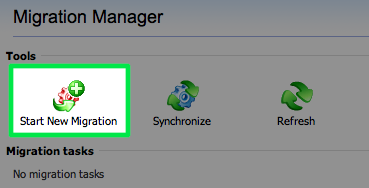
Plesk offers more than just a quality migration manager, however. They also offer a top quality online sitebuilder. With Parallels SiteBuilder, you can easily provide your clients with some of the best web design services directly. You will find that Parallels Sitebuilder makes it easy for you to build and customize templates to meet the needs of any consumer, which can not only aid in customer retention, but can help you build a bigger base of new customers as well. Plesk offers a high level of functionality and convenience that enables you to provide users with exactly what they want without taking up too much of your time or resources.
The bottom line is this- Plesk is the right option for you. With an unlimited license, you will find that you can get the Parallels SiteBuilder and even online billing software. When added to the top level functionality of the Plesk control panel and the remarkable ease of the migration manager, Plesk is simply one of the most diverse and beneficial programs on the market today. No matter what your needs, Plesk has you covered, and this is certainly something that you will want to consider when shopping for a control panel.
Posted on February 19th, 2011 by Meredith
When your business success hinges on your ability to easily make sales over the web, you need an e-commerce shopping cart that meets all of your needs and requirements. With so many options in the market today, it seems almost harder to choose the right company than when there were few choices, and knowing where to start can be a headache in and of itself. Do you look for the company with the longest history, the one with the most templates and features, or the one with an open source design so that you can install any added features that you need?
Finding the right online cart is certainly frustrating. Miva Merchant is currently one of the best options on the market. You will find that the first place to start when you are looking to integrate an e-commerce cart into your website is definitely going to be features, and Miva is packed with them. Better still, the Miva online cart can be easily customized to fit virtually any type of online business, whether you offer physical goods, digital audio files, or drop shipping. This flexibility offers you major power when it comes to your e-commerce cart.
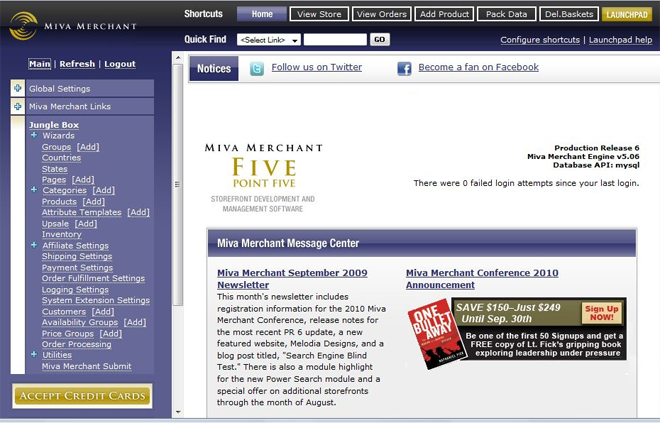
Miva Merchant provides real time shipping rates, data import and export, merchandising, and more. It is also Internet marketing ready right out of the box. This e-commerce cart provides top level security and accepts major credit cards and can even calculate sales tax. In house support ensures that any questions or issues are easily resolved by experts who know exactly what you want and need, and the level of customization and flexibility is virtually unmatched. With a high popularity rating and excellent market history, Miva is one of the most obvious choices, providing everything online sellers are looking for to achieve success in virtually any market.
Posted on February 18th, 2011 by Meredith
Building a website doesn’t have to be a complicated task. In fact, with the right tools and software, such as a quality website creator, it can be incredibly simple. Using software such as RVSitebuilder or the Parallels SiteBuilder that accompanies the Plesk Panel, you can build a very clean and very effective website with relative ease. A quality website creator will walk you through the process step by step, ensuring that you add the features that you need while providing enough options to ensure that you are really building the website that you want.

Better still, with the right additions for your website creator, you can simplify the process even more. Softaculous and Fantastico are both excellent options in terms of single click script installers, and you will find that getting your website off the ground or even adding a blog can be done with only a few clicks of your mouse using these add-ons. Both provide excellent single click script installation for many of the most popular programs on the market, including both WordPress and Joomla. Installing a Softaculous or Fantastico license can help you greatly reduce the time needed to build your website.
The software you choose will mean everything when it comes to website creation. With a great site building program, you can get everything off the ground and looking just as you want with ease. Both RVSiteBuilder and Parallels Sitebuilder are incredibly feature rich and user friendly without taking away the tools that expert developers want when building a complex and multifaceted website. The addition of Fantastico or Softaculous serves to make everything much less time consuming, and when you combine both a website creator and a script installer, you will find that site building can actually be an incredibly simple process.
Posted on February 17th, 2011 by Dan
When it comes to control panel software, there is no name in the industry that is more recognizable than cPanel. They are one of the most experienced names in the business and one of the most successful. cPanel is revered for being incredibly user and developer friendly, but it is the large number of features that really help keep it at the top of the industry year after year. Looking at all of the features that cPanel has to offer can show you quickly just why it is an industry leader.
When you take a look at cPanel even as an out of the box software option, you find quickly that it is not short on features. Backup utilities, detailed statistics creation and analysis, and other options make it incredibly versatile. It offers convenient reseller support, billing system integration, a wide range of customer and administrator features alike, and the ability to easily control everything through the web host manager. This all translates into software that is easy to use for a variety of purposes, which makes it the ultimate option for resellers and for hosting providers with a wide range of customers and clients.
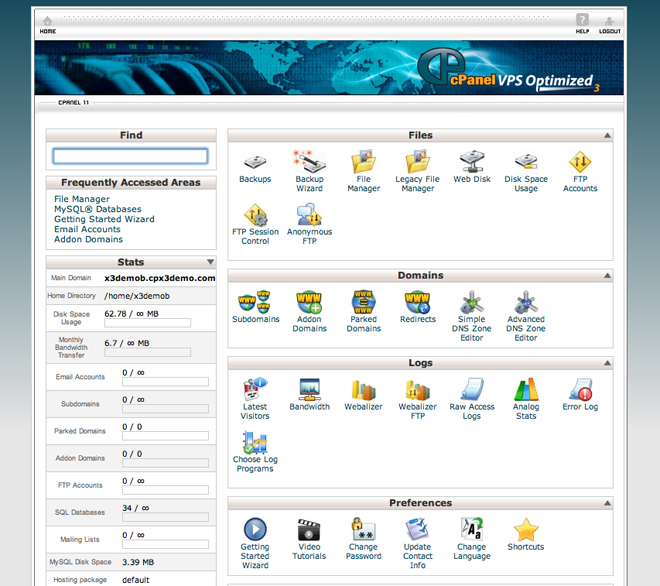
The other thing that makes cPanel so beneficial, however, is the ability to easily tack on other add-ons and programs to enhance or add features to the control panel. RVSkins can change the features and options offered in the interface, while script installers can greatly enhance the ease of site creation. Installing a Softaculous or Fantastico license on top of cPanel allows you to install software scripts such as WordPress or Joomla with a single click of the mouse. Put all together, these features help make cPanel ideally suited for the widest range of users. There are plenty of great control panel options on the market, but the web-based control panel provided by cPanel still has the most to offer.
Posted on February 16th, 2011 by Dan
If you are a cPanel user and are looking to ad a little extra to your WHM, why not try WHMXtra. For administrators, you will find that this advanced auto-installer will save you time and money by allowing you to quickly install software in a single click. If you are a hosting provider, a reseller of a datacenter or a broker between customers and datacenters, this software is a must have.
Support is important. With WHMXtra’s world-class support, you won’t have to wait to get assistance when you need it the most. This not only saves you time and money, but it also helps you provide your end user with better support, and that’s just good for business!
Featuring a clean design, large icons and easy navigation, WHMXtra’s interface is designed to allow you to carrying out tasks quickly and easily and find exactly what you need. With so many practical features available, you will find that you will actually use them and that they will add another level of ease to your server management.
Waiting for installations can really eat up valuable time. For a growing business, you need an auto-installer that saves you time by getting everything up and ready in a matter of minutes. Similar to the cPanel File Manager, you can even edit any file in your system as root right through cPanel/WHM.
One of the great advantages of using WHMXtra is that it is constantly evolving to better serve its end user’s needs. WHMXtra works to bring innovation; working hard to release new versions, and proving it even more impressive with each new release.
|
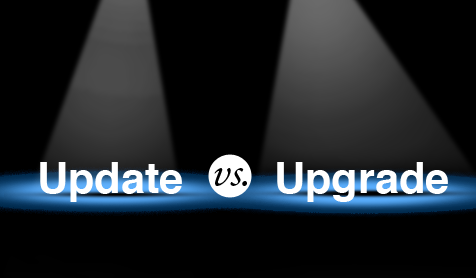



 English
English Español
Español
 Português
Português